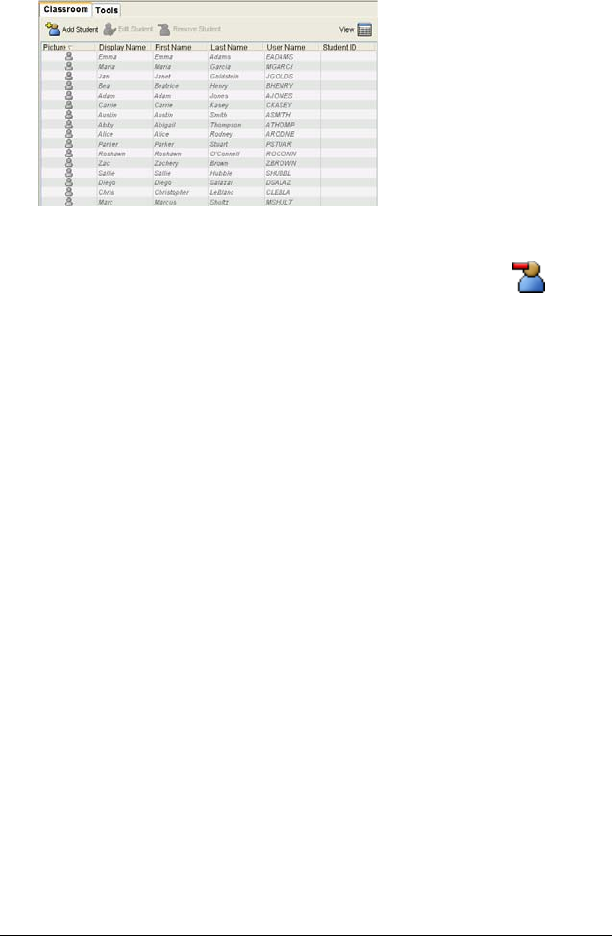
Managing student accounts 39
The Classroom tab opens.
Note: The contents of the Classroom tab vary depending on the
selected class and view.
3. Click the student you want to remove.
4. Click Class > Remove Student or click Remove Student .
The TI-Navigator™ software asks if you are sure you want to remove
the student.
5. Click Yes.
The TI-Navigator™ software removes the student.


















