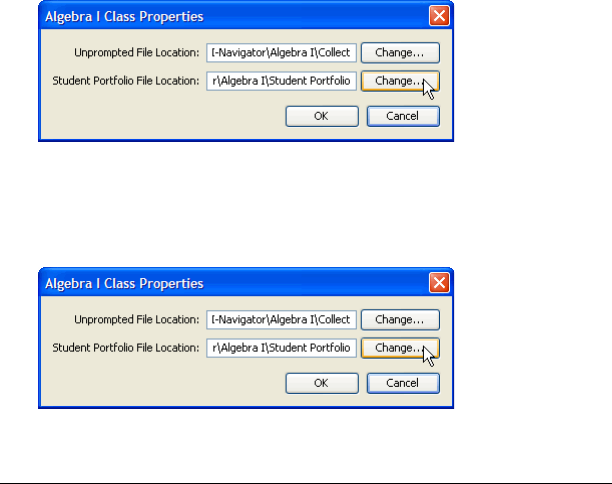
Managing student accounts 31
A dialog box displays to confirm that you want to remove the
student.
3. Click OK.
The student is removed from the portfolio view.
Note: Removing the student from the portfolio view does not
remove the student from the class.
To view assignment details
f Click the assignment name and right-click to open and view
the .caf file.
To include an assignment in the Student Portfolio
1. Locate the Class Analysis (.caf) file that includes the assignment you
want to display in the Student Portfolio view.
2. Copy or save the .caf file to the Student Portfolio directory for the
class.
To view the location of the Student Portfolio files
1. Select Class > Properties
The Class Properties dialog box displays the location of the Student
Portfolio files.
To change the location of the Student Portfolio files
1. Select Class > Properties
The Class Properties dialog box appears.


















