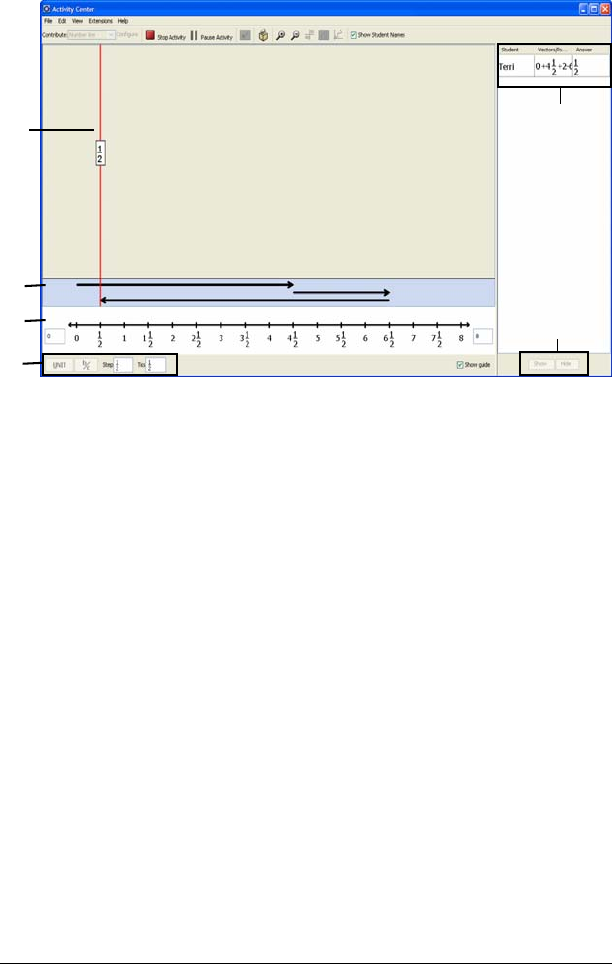
66 Running interactive activities
Number Line Activity window (for the TI-73 Explorer™
Family)
Ê Guide. Click and drag to move the guide to highlight selected points
on the number line. If you hold the Ctrl key while dragging the guide, it
will snap to the endpoints of the selected vectors.
Ë
Student inputs. Points and vectors submitted by students display here.
Ì
Number line. Specify the min and max vaules using the entry field at
either endpoint.
Í
Step Size. When the step size is in fraction form, the cursor value of
the guide will display in fraction form.
Î
Student answers. Displays the vectors and/or answers supplied by
students.
Ï
Show/Hide buttons. Click a student’s name and click show or hide to
determine whether or not that student’s answers display on the screen.
Ê
Ì
Ë
Í
Î
Ï


















