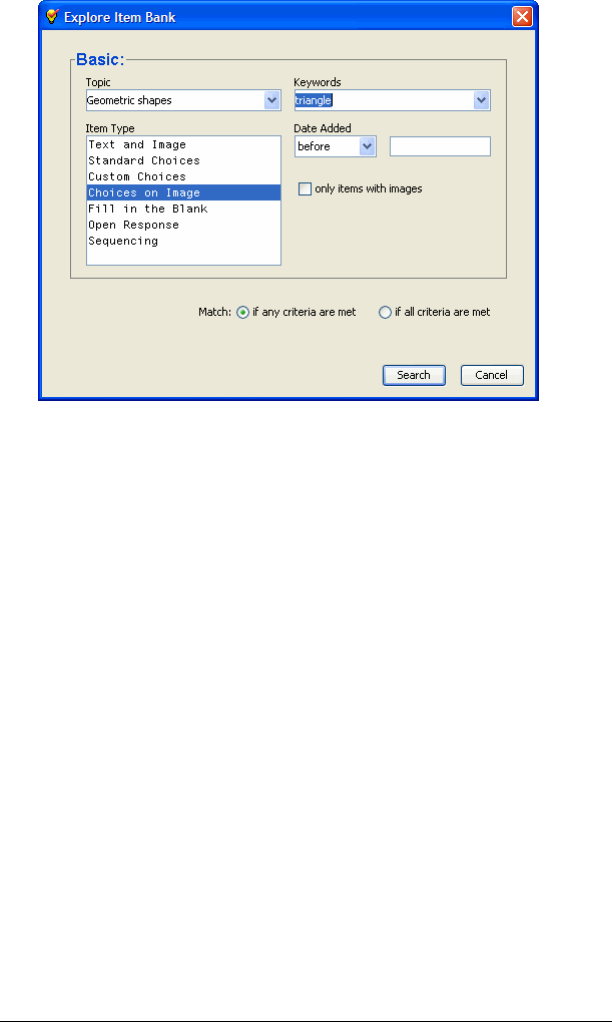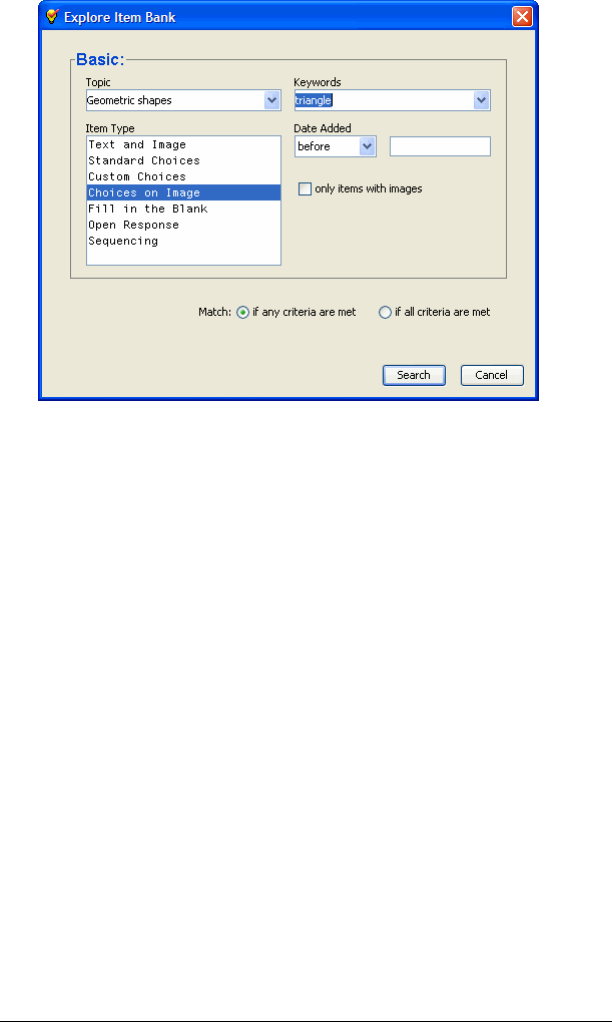
LearningCheck™ Creator 175
2. Use the Topic and Keywords dropdown menus to select terms to
use to search for the question you want to find.
3. If you know the type of question, click to select it in the Item Type
field.
4. If you know when the question was created, you can use the Date
Added dropdown to specify a date, and whether the question was
created before, after or on the date that you type in the field next to
the dropdown.
Note: Dates must be entered in the form of mm/dd/yy.
5. Check the box next to only items with images to add that to the
search criteria.
6. Click to select whether the search should return items if some criteria
are met, or only if all criteria are met.
7. Click Search.
The Item Bank returns a list of the items which meet the conditions
you specified.
Note: If the search does not return any results, click Back to Search
and modify the criteria to try the search again.
Concept Only