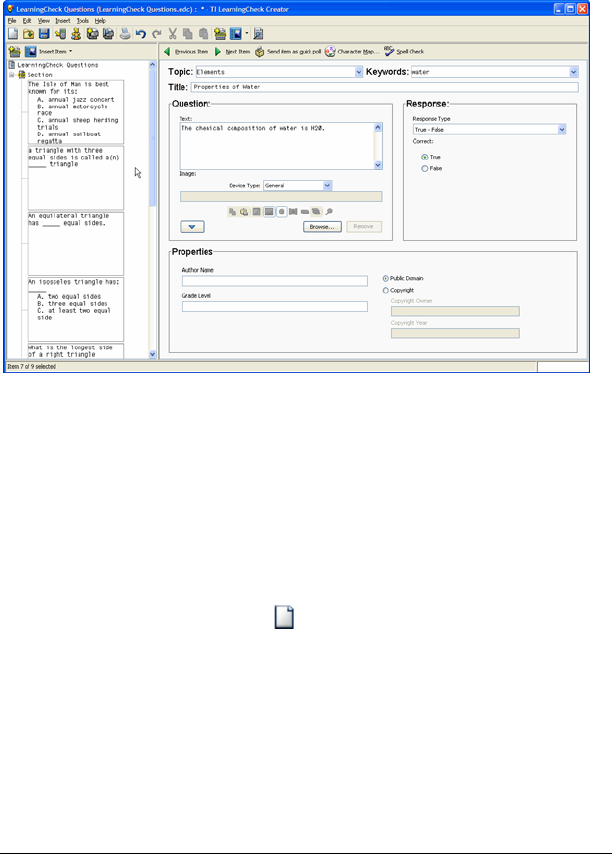
158 LearningCheck™ Creator
Changing the preview panel view
You can view items in the default outline mode, which displays only item
titles, or you can view the item detail, which includes a thumbnail of the
question and answer.
f To switch to the detail view, select View > Item Detail.
Creating a new document
When you launch LearningCheck™ Creator, a blank document opens,
with the first section open in the Content area. You can add questions to
this document and save it to create a new document.
If you are working in a document, and want to create a new one (if, for
instance you want to copy questions from the open document to a new
one) do the following:
f Click File > New or click .
A new document opens, with the first section open in the Content
area.


















