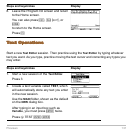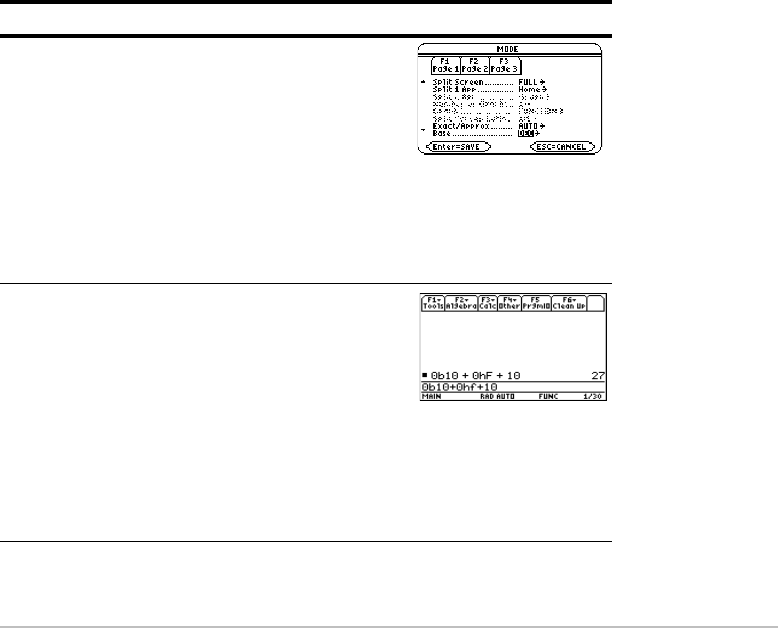
Previews 136
Number Bases
Number BasesNumber Bases
Number Bases
Calculate 10 binary (base 2) + F hexadecimal (base 16) + 10 decimal (base 10). Then,
use the 4 operator to convert an integer from one base to another. Finally, see how
changing the Base mode affects the displayed results.
Steps and keystrokes Display
1. Display the MODE dialog box, Page 2. For
Base mode, select DEC as the default
number base.
Integer results are displayed according to
the
Base mode. Fractional and floating-
point results are always displayed in
decimal form.
Press 3 „ (use D to move to
Base
mode) B 1 ¸
2. Calculate 0b10+0hF+10.
To enter a binary or hex number, you
must use the 0b or 0h prefix (zero and the
letter B or H). Otherwise, the entry is
treated as a decimal number.
Note: The 0b or 0h prefix is a zero, not the
letter O, followed by B or H.
Press 0 j B 10 « 0 2 ™ HF
j « 10 ¸