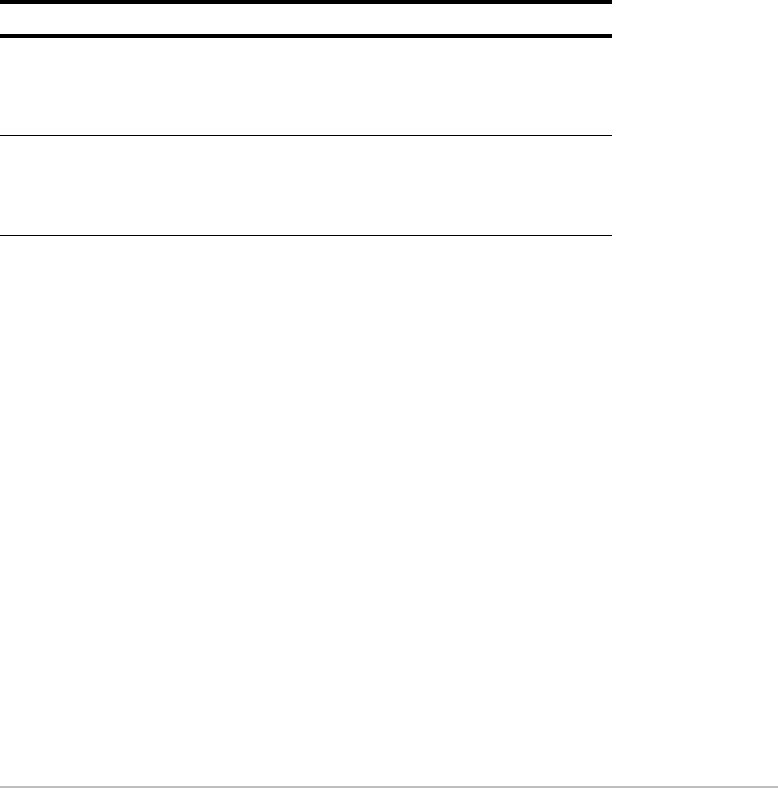
Getting Started 50
Selecting menu options
Selecting menu optionsSelecting menu options
Selecting menu options
• Press the number or letter to the left of the option you want to select.
— or —
• Press C or D to select the option, and press ¸.
Note: If the first menu option is selected, press C to select the last option on the menu. If
the last menu option is selected, press D to select the first option on the menu.
O
APPLICATIONS menu. Lists the installed Apps.
(Menu is available only when the Apps desktop is
turned off; Apps are normally accessed from the
Apps desktop.)
8O
FLASH APPLICATIONS menu. Lists the installed
Flash Apps. (Menu is available only when Apps
desktop is turned off; Flash Apps are normally
accessed from the Apps desktop.)
Press To display


















