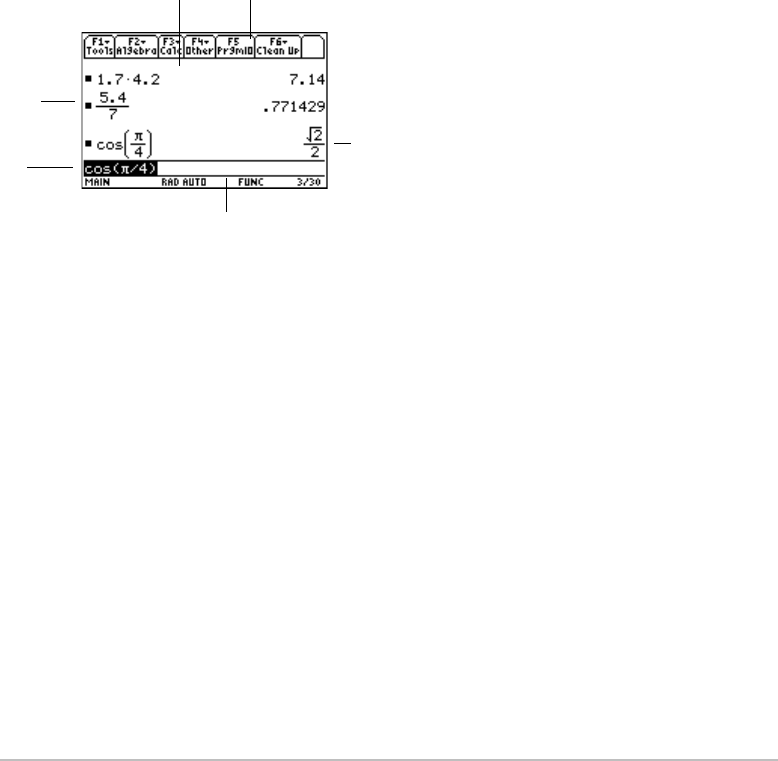
Getting Started 25
Ê History area lists the entry/answer pairs entered.
Ë Tabs display menus for selecting lists of operations. Press ƒ, „, and so on to
display menus.
Ì Result of last entry is displayed here. (Note that results are not displayed on the entry
line.)
Í Status line shows the current state of the calculator.
Î Entry line displays your current entry.
Ï Your previous entry is displayed here.
To return to the Apps desktop from the calculator Home screen, press O.
Ê
Ë
Ï
Î
Í
Ì


















