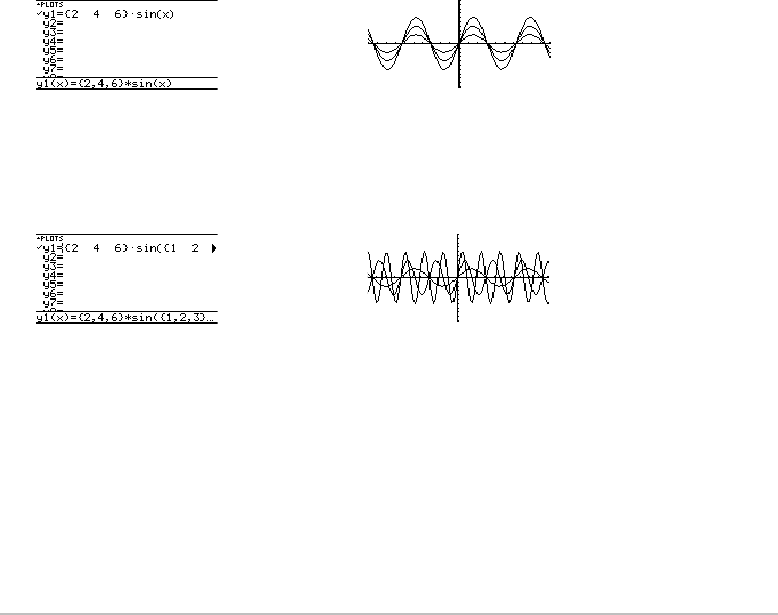
Additional Graphing Topics 480
Examples Using the Y= Editor
Examples Using the Y= EditorExamples Using the Y= Editor
Examples Using the Y= Editor
Enter the expression
{2,4,6} sin(x) and graph the functions.
Note: Enclose list elements in braces (2 [ and 2 \) and separate them with
commas.
Enter the expression
{2,4,6} sin({1,2,3} x) and graph the functions.
Note: The commas are shown in the entry line but not in the function list.
Example Using the Graph Command
Example Using the Graph CommandExample Using the Graph Command
Example Using the Graph Command
Similarly, you can use the Graph command from the Home screen or a program.
Graphs three functions:
2 sin(x), 4 sin(x), 6 sin(x)
Graphs three functions:
2 sin(x), 4 sin(2x), 6 sin(3x)


















