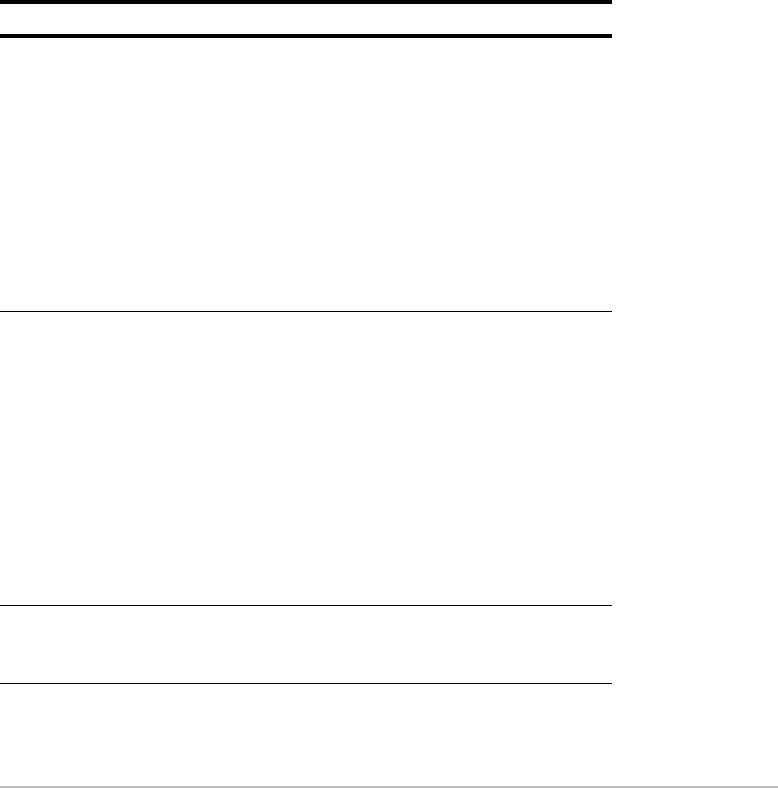
Operating the Calculator 190
Notes:
Menu Item Description
Clear a–z Clears (deletes) all single-character variable names in the
current folder, unless the variables are locked or
archived. You will be prompted to press
¸ to confirm
the action.
Single-character variable names are often used in
symbolic calculations such as:
solve(a¦x
2
+b¦x+c=0,x)
If any of the variables have already been assigned a
value, your calculation may produce misleading results.
To prevent this, you can select 1:Clear a–z before
beginning the calculation.
NewProb Places NewProb in the entry line. You must then press
¸ to execute the command.
NewProb performs a variety of operations that let you
begin a new problem from a cleared state without
resetting the memory:
• Clears all single-character variable names in the current
folder (same as
1:Clear a–z), unless the variables are
locked or archived.
• Turns off all functions and stat plots (
FnOff and
PlotsOff) in the current graphing mode.
•Performs
ClrDraw, ClrErr, ClrGraph, ClrHome,
ClrIO, and ClrTable.
Restore
custom
default
If a custom menu other than the default is in effect, this
lets you restore the default. Refer to the Calculator Home
Screen module for information on the custom menu.


















