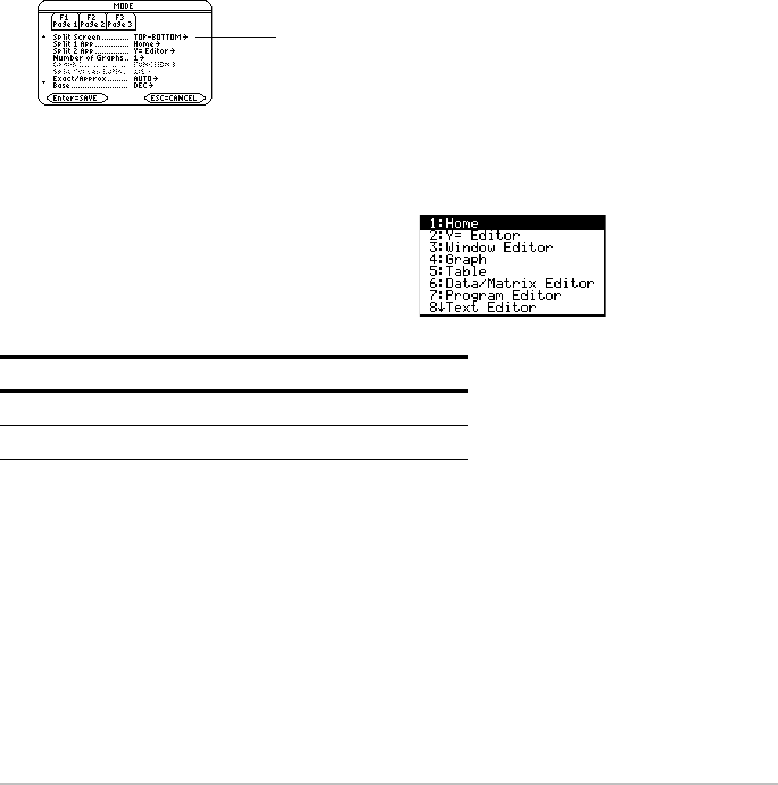
Split Screens 507
Setting the Initial Applications
Setting the Initial ApplicationsSetting the Initial Applications
Setting the Initial Applications
If you set
Split 1 App and Split 2 App to the same application, the calculator exits the split
screen mode and displays the application full screen.
You can open different applications after the split screen is displayed.
Note: In two-graph mode, described in Additional Graphing Topics, the same application
can be in both parts of a split screen.
Before pressing ¸ to close the MODE
dialog box, you can use the
Split 1 App and
Split 2 App modes to select the applications
you want to use.
Mode Specifies the application in the:
Split 1 App Top or left part of the split screen.
Split 2 App Bottom or right part of the split screen.
When you set Split Screen =
TOP-BOTTOM or LEFT-RIGHT,
previously dimmed modes such
as Split 2 App become active.


















