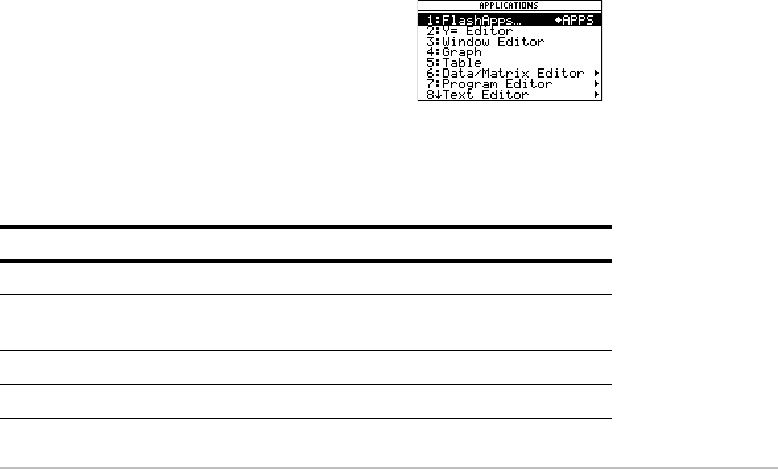
Operating the Calculator 181
Selecting an Application
Selecting an ApplicationSelecting an Application
Selecting an Application
The graphing calculator has different applications that let you solve and explore a variety
of problems. You can select an application from a menu, the Apps desktop, or you can
access commonly used applications directly from the keyboard.
From the APPLICATIONS Menu
From the APPLICATIONS MenuFrom the APPLICATIONS Menu
From the APPLICATIONS Menu
1. If the Apps desktop is off, press O to display a menu that lists the applications.
Note: To cancel the menu without making a selection, press N.
2. Select an application. Either:
• Use the cursor pad D or C to
highlight the application and then
press ¸.
– or –
• Press the number or letter for that
application.
Application: Lets you:
FlashApps Display a list of Flash applications, if any.
Y= Editor Define, edit, and select functions or equations for
graphing.
Window Editor Set window dimensions for viewing a graph.
Graph Display graphs.


















