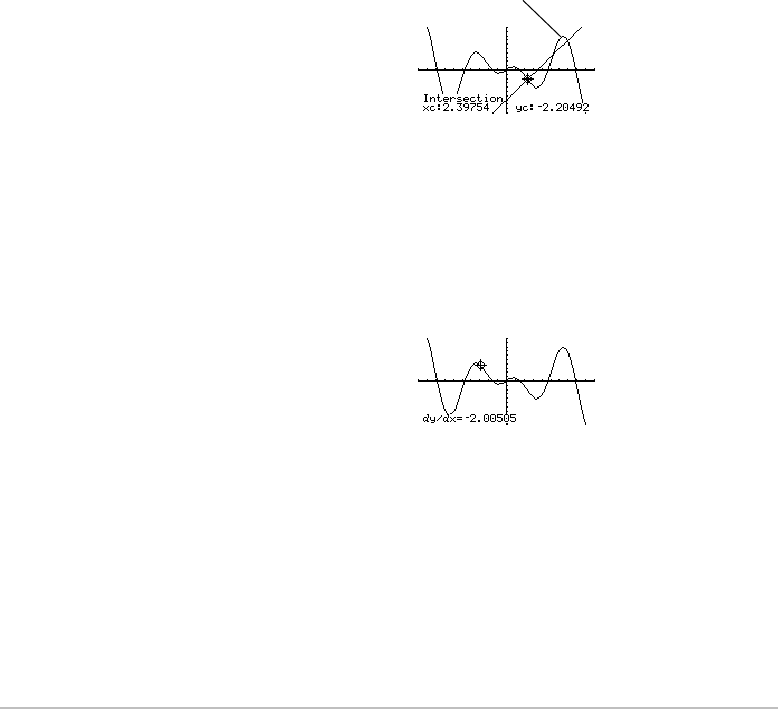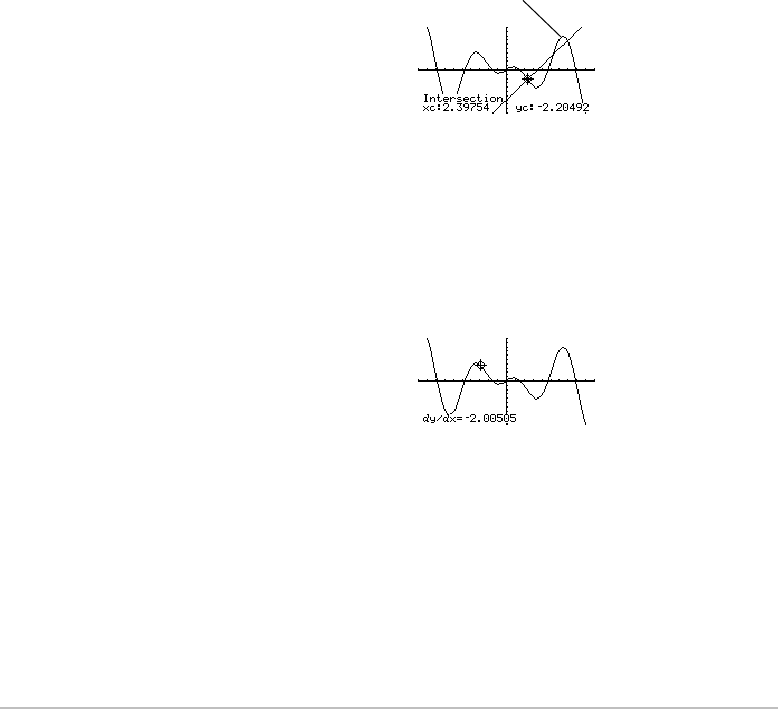
Basic Function Graphing 334
5. Press ¸. A 4 at the top of the screen marks the lower bound.
Finding the Derivative (Slope) at a Point
Finding the Derivative (Slope) at a PointFinding the Derivative (Slope) at a Point
Finding the Derivative (Slope) at a Point
1. From the
Graph screen, press ‡ and select 6:Derivatives. Then select 1:dy/dx from
the submenu.
2. As necessary, use D and C to select the applicable function.
Finding the Numerical Integral over an Interval
Finding the Numerical Integral over an IntervalFinding the Numerical Integral over an Interval
Finding the Numerical Integral over an Interval
1. From the
Graph screen, press ‡ and select 7:‰f(x)dx.
2. As necessary, use D and C to select the applicable function.
Note: Typing x values is a quick way to set the limits.
6. Set the upper bound, and press ¸.
The cursor moves to the intersection, and
its coordinates are displayed.
3. Set the derivative point. Either move the
cursor to the point or type its x value.
4. Press ¸.
The derivative at that point is displayed.
y2(x)=2xN7