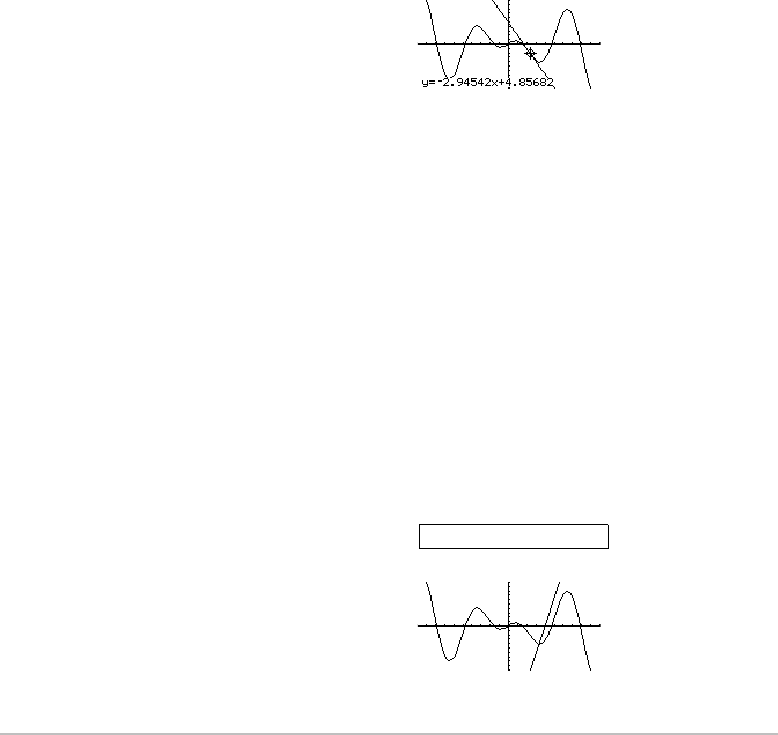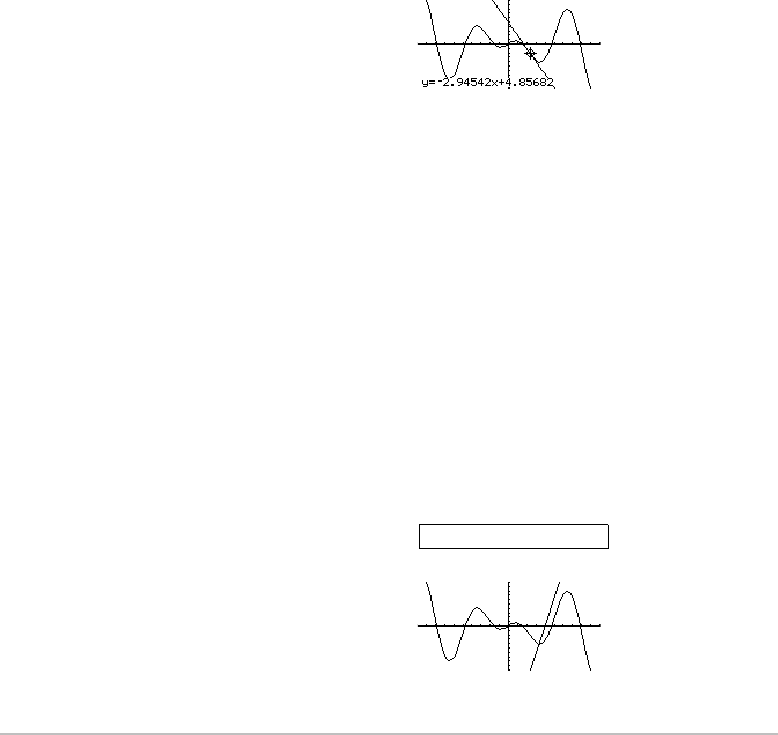
Additional Graphing Topics 495
2. As necessary, use D and C to select the applicable function.
Note: To set the tangent point, you can also type its x value and press ¸.
Drawing a Line Based on a Point and a Slope
Drawing a Line Based on a Point and a SlopeDrawing a Line Based on a Point and a Slope
Drawing a Line Based on a Point and a Slope
To draw a line through a specified point with a specified slope, execute the
DrawSlp
command from the Home screen or a program. Use the syntax:
DrawSlp x, y, slope
You can also access DrawSlp from the Graph screen.
1. 2 ˆ
and select
6:DrawSlp. This switches to the Home screen and puts DrawSlp in the
entry line.
3. Move the cursor to the tangent point, and
press ¸.
The tangent line is drawn, and its
equation is displayed.
2. Complete the command, and press
¸.
The calculator automatically switches to
the
Graph screen and draws the line.
DrawSlp 4,0,6.37