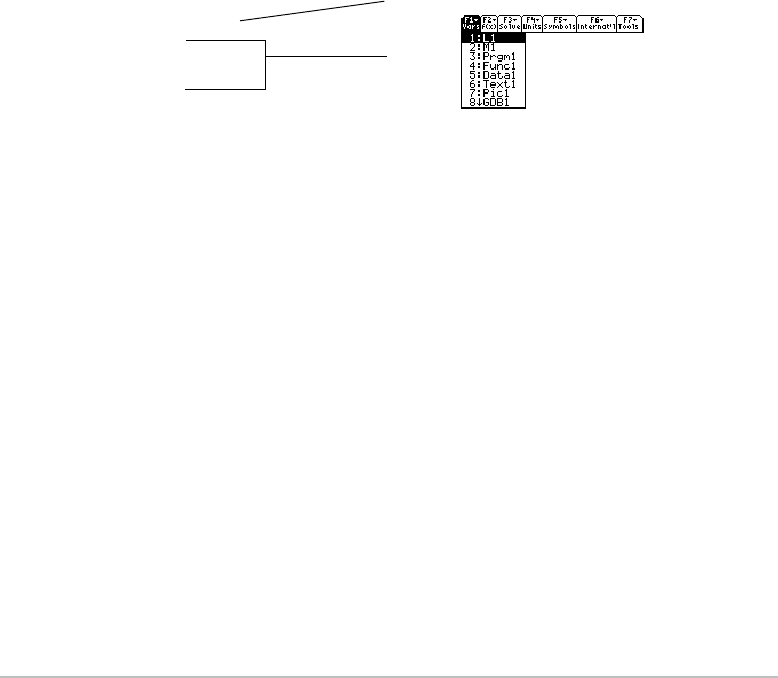
Programming 624
Defining a Custom Menu
Defining a Custom MenuDefining a Custom Menu
Defining a Custom Menu
To create a custom menu, use the following general structure.
Note: When the user selects a menu item, the text defined by that Item command is
pasted to the current cursor location.
For example:
:Custom
:Title "Vars"
:Item "L1":Item "M1":Item "Prgm1":Item "Func1":Item "Data1"
:Item "Text1":Item "Pic1":Item "GDB1":Item "Str1"
Ê :Title "f(x)"
Ê :Item "f(x)":Item "g(x)":Item "f(x,y)":Item "g(x,y)"
Ê :Item "f(x+h)":Item "Define f(x) ="
:Title "Solve"
:Item "Solve(":Item " and ":Item "{x,y}"
:Item "Solve( and ,{x,y})"
:
Custom
: Title
title of F1 menu:
: Item item 1
: Item item 2
:…
: Title title of F2 menu
:…
: Title t
itle of F3 menu
:…


















