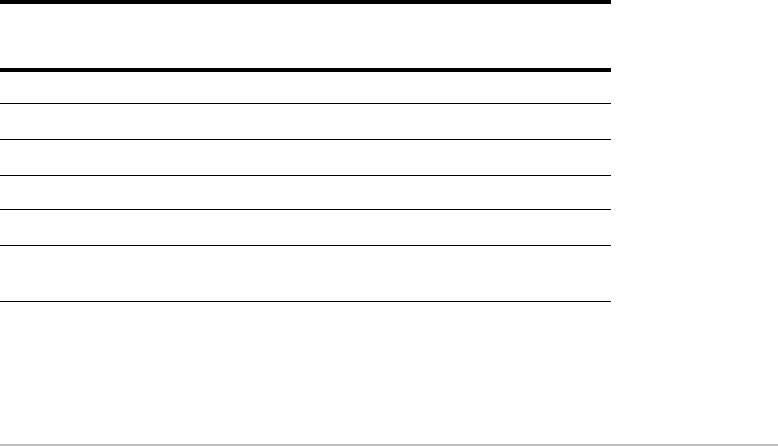
Tables 462
• If a number’s magnitude is too large for the current cell width, the number is rounded
and shown in scientific notation.
• If the cell width is too narrow even for scientific notation, “...” is shown.
Notes:
• If a function is undefined at a particular value, undef is displayed in the cell.
• Use 3 to set the display modes.
By default,
Display Digits = FLOAT 6. With this mode setting, a number is shown with up
to six digits, even if the cell is wide enough to show more. Other settings similarly affect a
displayed number.
Note: To see a number in full precision, highlight the cell and look at the entry line.
If cell width is:
Full Precision 3 6 9 12
1.2345678901 1.2 1.2346 1.23457 1.23457*
L123456.78
...
L1.2E5 L123457. L123457.*
.000005 ...
5.EL6
.000005 .000005
1.2345678E19 ... 1.2E19 1.2346E19 1.23457E19*
L1.23456789012EL200
... ...
L1.2EL200 ‘L1.2346EL200*
*Note: Depending on display mode settings, some values are not shown in
full precision even when the cell is wide


















