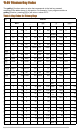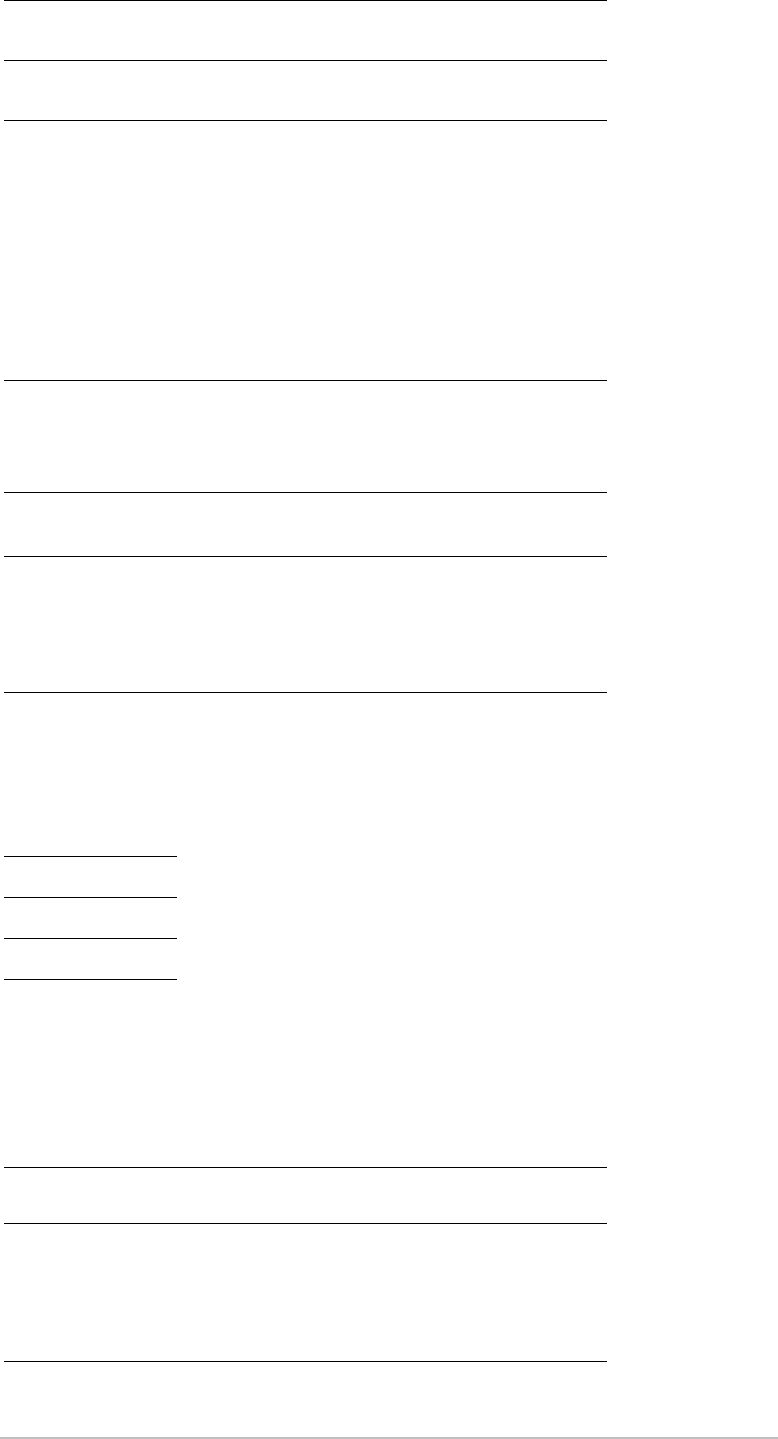
Appendix B: Technical Reference 922
Note: For detailed information about using folders, see Calculator Home Screen.
Display Digits
Display DigitsDisplay Digits
Display Digits
Selects the number of digits. These decimal settings affect only how results are
displayed—you can enter a number in any format.
Internally, the TI-89 Titanium / Voyage™ 200 retains decimal numbers with 14 significant
digits. For display purposes, such numbers are rounded to a maximum of 12 significant
digits.
Angle
AngleAngle
Angle
Specifies the units in which angle values are interpreted and displayed in trig functions
and polar/rectangular conversions.
Exponential Format
Exponential FormatExponential Format
Exponential Format
Specifies which notation format should be used. These formats affect only how an
answer is displayed; you can enter a number in any format. Numeric answers can be
displayed with up to 12 digits and a 3-digit exponent.
1:main Default folder included with the TI-89
Titanium / Voyage™ 200.
2: —
(custom folders)
Other folders are available only if they have
been created by a user.
1:FIX 0
2:FIX 1
…
D:FIX 12
Results are always displayed with the
selected number of decimal places.
E:FLOAT The number of decimal places varies,
depending on the result.
F:FLOAT 1
G:FLOAT 2
…
Q:FLOAT 12
If the integer part has more than the selected
number of digits, the result is rounded and
displayed in scientific notation.
For example, in FLOAT 4:
12345. is shown as 1.235E4
1:RADIAN
2:DEGREE
3:GRADIAN
1:NORMAL Expresses numbers in standard format. For
example, 12345.67
2:SCIENTIFIC Expresses numbers in two parts:
• The significant digits display with one digit to the
left of the decimal.
•
The power of 10 displays to the right of E.
For example, 1.234567
E4 means 1.234567×10
4