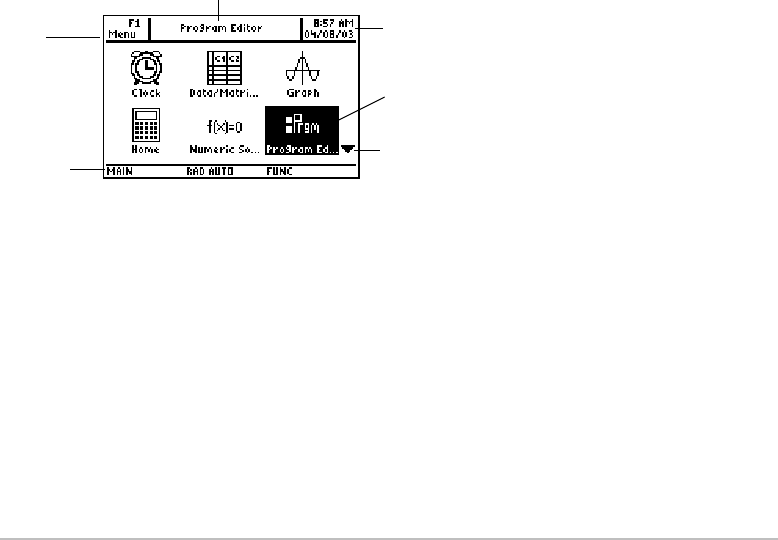
Getting Started 6
• Select and edit categories of Apps.
• View all of the Apps installed on your calculator.
• View the full name of the highlighted App.
• View and edit the time and date.
• Check status line information.
• View split-screen mode information.
TI-89 Titanium Apps desktop
Ê View full name of highlighted App.
Ë View time and date.
Ì Press ¸ to open highlighted App.
Í Scroll down to view additional Apps.
Î Check status line information.
Ë
Ì
Ê
Ï
Î
Í


















