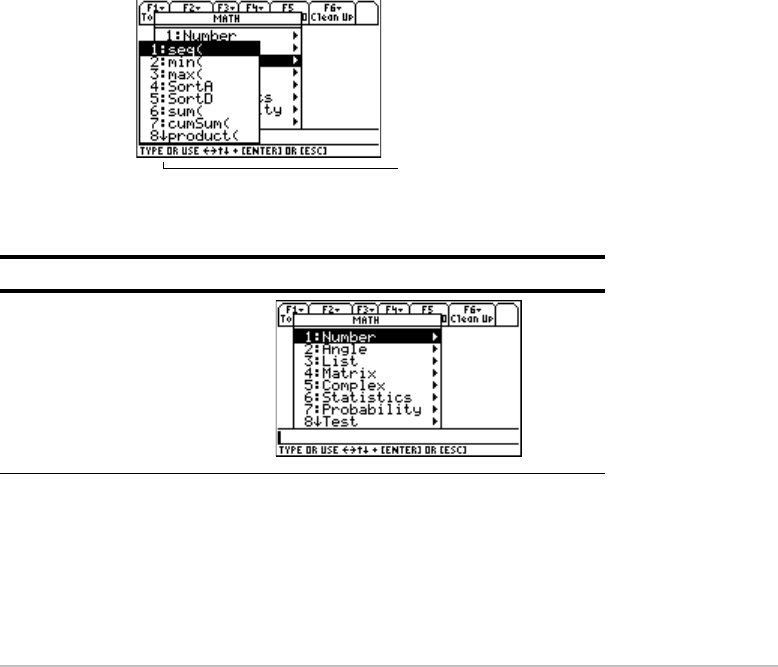
Getting Started 52
Selecting submenu options
Selecting submenu optionsSelecting submenu options
Selecting submenu options
A small arrow symbol (ú) to the right of a menu option indicates that selecting the option
will open a submenu.
Example: Select
ord( from the MATH menu on the calculator Home screen.
Press Result
2I
$ points to
additional options.


















