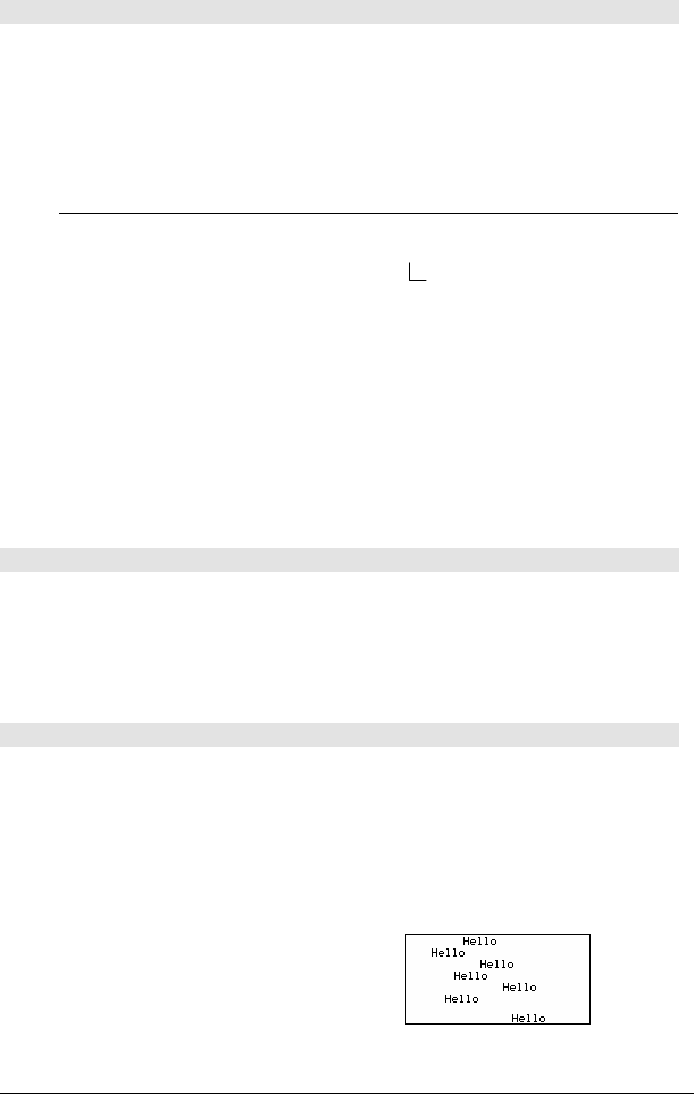
850 Appendix A: Functions and Instructions
or MATH/Test menu
Boolean expression1
or
Boolean expression2
⇒
⇒⇒
⇒
Boolean
expression
Returns true or false or a simplified form of the
original entry.
Returns true if either or both expressions simplify
to true. Returns false only if both expressions
evaluate to false.
Note: See
xor.
x‚3 or x‚4 ¸ x ‚ 3
Program segment:
©
If x<0 or x
‚5
Goto END
©
If choice=1 or choice=2
Disp "Wrong choice"
©
integer1
or
integer2
⇒
⇒⇒
⇒
integer
Compares two real integers bit-by-bit using an or
operation. Internally, both integers are converted
to signed, 32-bit binary numbers. When
corresponding bits are compared, the result is 1 if
either bit is 1; the result is 0 only if both bits are
0. The returned value represents the bit results,
and is displayed according to the
Base mode.
You can enter the integers in any number base.
For a binary or hexadecimal entry, you must use
the 0b or 0h prefix, respectively. Without a prefix,
integers are treated as decimal (base 10).
If you enter a decimal integer that is too large for
a signed, 32-bit binary form, a symmetric modulo
operation is used to bring the value into the
appropriate range.
Note: See
xor.
In Hex base mode:
0h7AC36 or 0h3D5F ¸ 0h7BD7F
In Bin base mode:
0b100101 or 0b100 ¸ 0b100101
Note: A binary entry can have up to 32 digits
(not counting the 0b prefix). A hexadecimal
entry can have up to 8 digits.
ord() MATH/String menu
ord(
string
) ⇒
⇒⇒
⇒
integer
ord(
list1
) ⇒
⇒⇒
⇒
list
Returns the numeric code of the first character in
character string
string
, or a list of the first
characters of each list element.
See Appendix B for a complete listing of character
codes.
ord("hello") ¸ 104
char(104)
¸ "h"
ord(char(24))
¸ 24
ord({"alpha","beta"})
¸
{97 98}
Output CATALOG
Output
row
,
column
,
exprOrString
Displays
exprOrString
(an expression or character
string) on the Program I/O screen at the text
coordinates (
row
,
column
).
An expression can include conversion operations
such as
4
44
4DD and 4
44
4Rect. You can also use the 4
operator to perform unit and number base
conversions.
If
Pretty Print = ON,
exprOrString
is “pretty
printed.”
From the Program I/O screen, you can press ‡to
display the Home screen, or a program can use
DispHome.
Program segment:
©
:RandSeed 1147
:ClrIO
:For i,1,90,10
: Output i, rand(100),"Hello"
:EndFor
©
Result after execution:
Important: Zero, not the letter O.


















