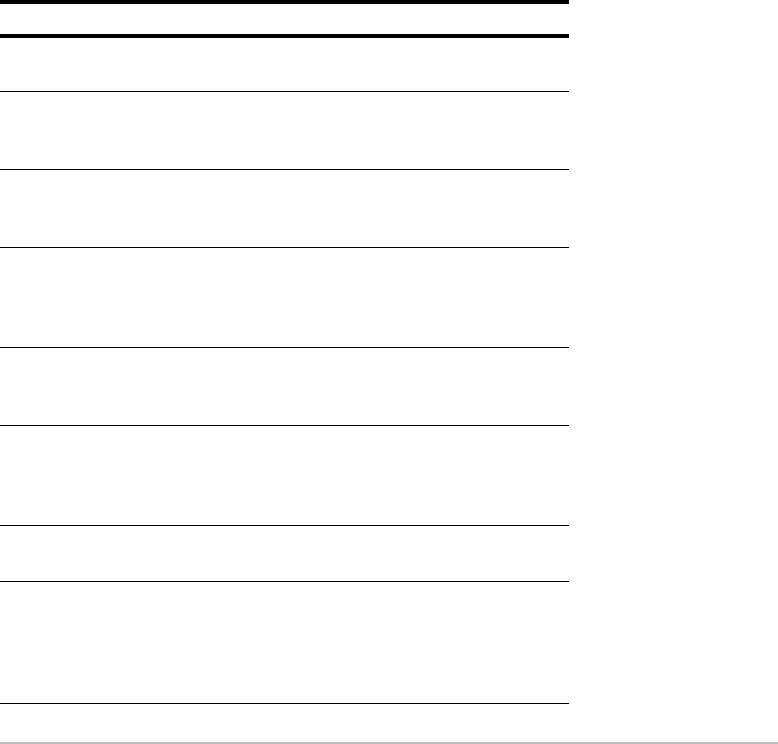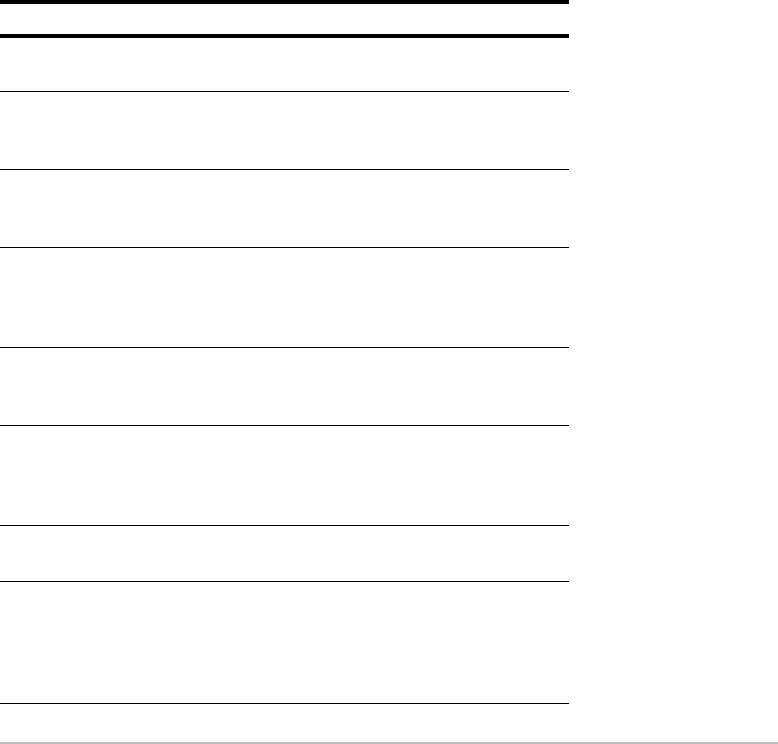
Statistics and Data Plots 543
2. Specify applicable settings for the active items.
Item Description
Calculation
Type
Select the type of calculation.
x Type the column number in the Data/Matrix Editor
(C1, C2, etc.) used for x values, the independent
variable.
Y Type the column number used for y values, the
dependent variable. This is required for all
Calculation Types except OneVar.
Store RegEQ to If Calculation Type is a regression analysis, you can
select a function name (y1(x), y2(x), etc.). This lets
you store the regression equation so that it will be
displayed in the Y= Editor.
Use Freq and
Categories?
Select NO or YES. Note that Freq, Category, and
Include Categories are active only when Use Freq
and Categories? = YES.
Freq Type the column number that contains a “weight”
value for each data point. If you do not enter a
column number, all data points are assumed to have
the same weight (1).
Category Type the column number that contains a category
value for each data point.
Include
Categories
If you specify a Category column, you can use this
item to limit the calculation to specified category
values. For example, if you specify {1,4}, the
calculation uses only data points with a category
value of 1 or 4.