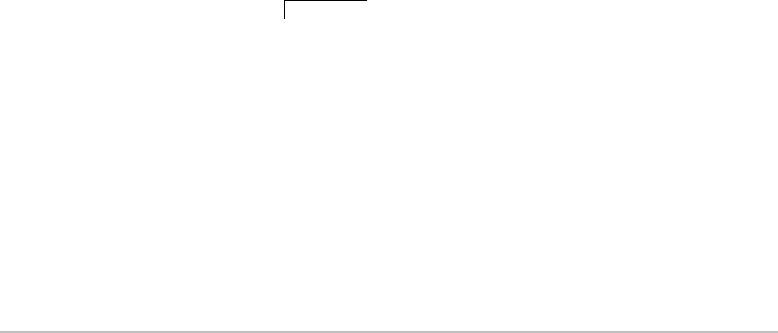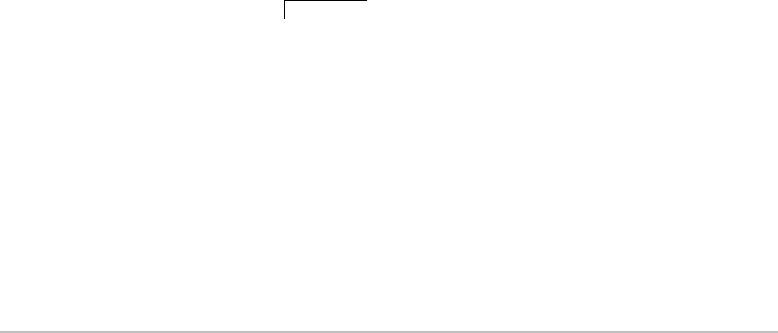
Operating the Calculator 161
Entering an Expression
Entering an ExpressionEntering an Expression
Entering an Expression
Type the expression, and then press ¸ to evaluate it. To enter a function or
instruction name on the entry line, you can:
• Press its key, if available. For example, press:2 W
– or –
• Select it from a menu, if available. For example, select
2:abs from the Number
submenu of the MATH menu.
– or –
• Type the name letter-by-letter from the keyboard. (On the TI-89 Titanium, use j
and 2 ™ to type letters.) You can use any mixture of uppercase or lowercase
letters. For example, type
sin( or Sin(.
Example
ExampleExample
Example
Calculate 3.76 ÷ (M7.9 + ‡5) + 2 log 45.
Type the function name in
this example.