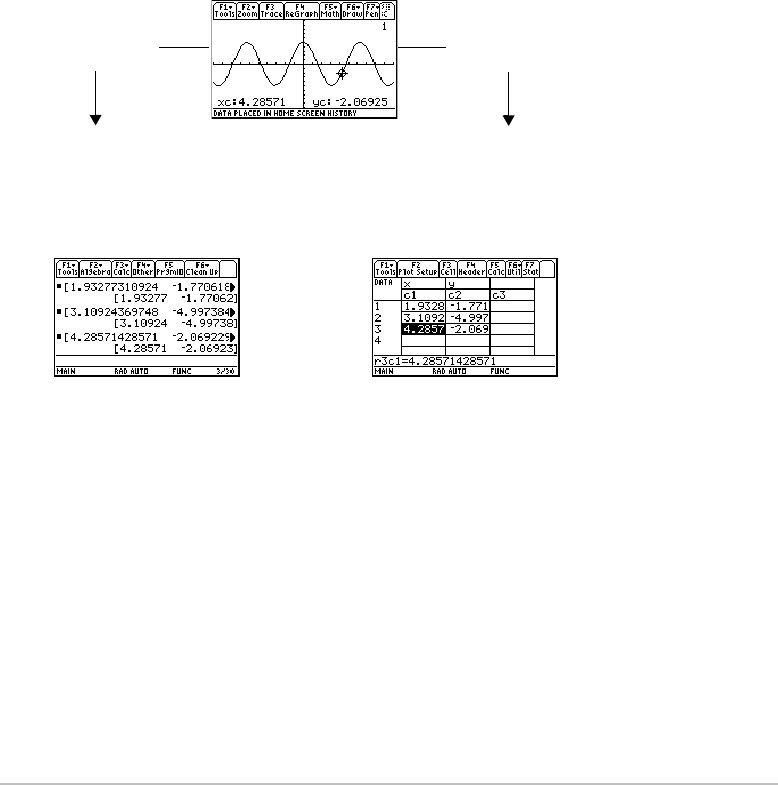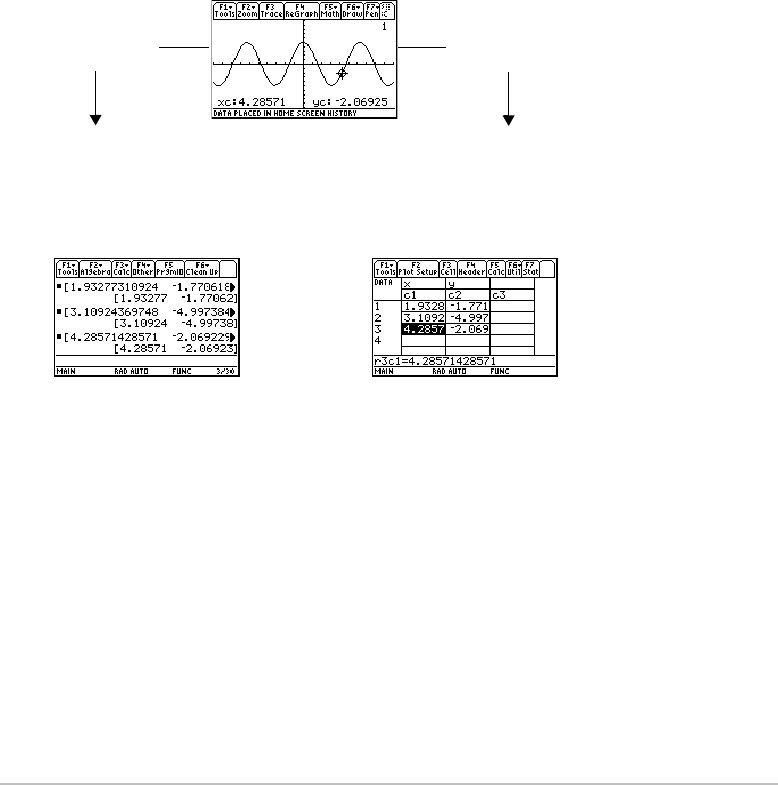
Additional Graphing Topics 470
Note: Use a split screen to show a graph and the Home screen or Data/Matrix Editor at
the same time.
Notes about SysData Variable
Notes about SysData VariableNotes about SysData Variable
Notes about SysData Variable
• When you press:
8 b
- If
sysData does not exist, it is created in the MAIN folder.
- If
sysData already exists, new data is appended to the end of any existing data.
Existing titles or column headers (for the affected columns) are cleared; titles are
replaced with the applicable titles for the new data.
•The
sysData variable can be cleared, deleted, etc., just as any other data variable.
However, it cannot be locked.
8 b8 ·
Displayed coordinates are
added to the Home screen’s
history area (but not the entry
line) as a single-row matrix or
vector.
Displayed coordinates are
stored in a data variable named
sysData, which you can open in
the Data/Matrix Editor.