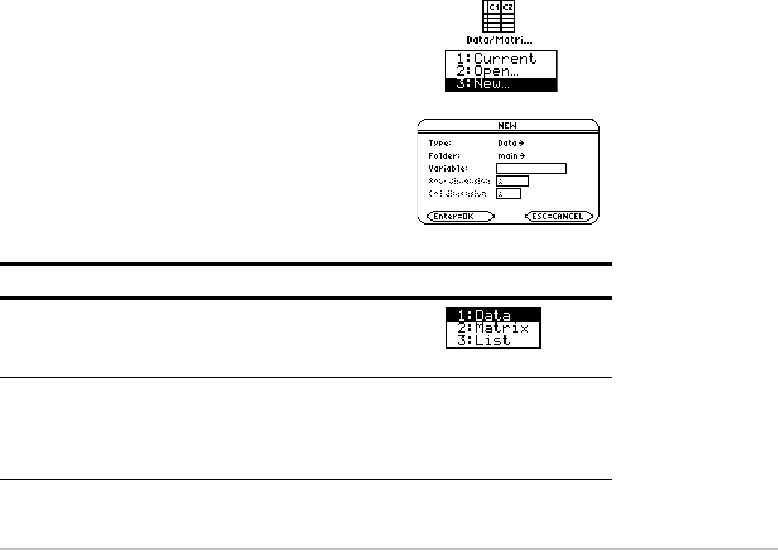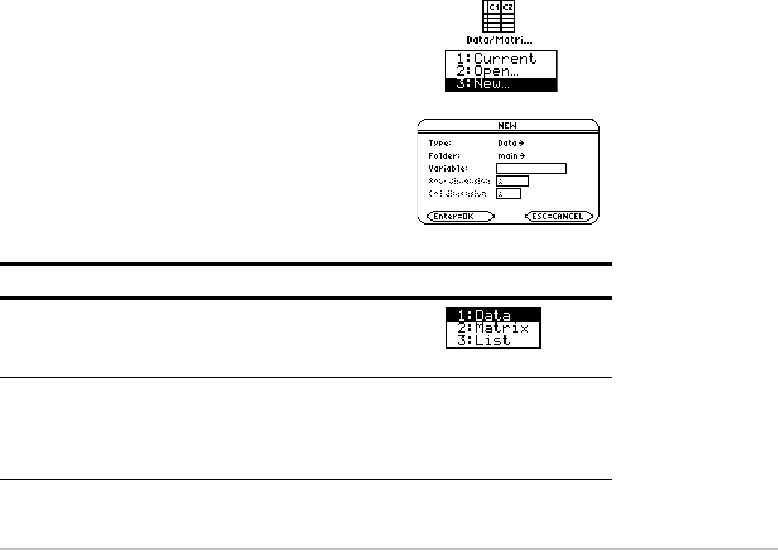
Data/Matrix Editor 520
Starting a Data/Matrix Editor Session
Starting a Data/Matrix Editor SessionStarting a Data/Matrix Editor Session
Starting a Data/Matrix Editor Session
Each time you start the Data/Matrix Editor, you can create a new variable, resume using
the current variable (the variable that was displayed the last time you used the
Data/Matrix Editor), or open an existing variable.
Creating a New Data, Matrix, or List Variable
Creating a New Data, Matrix, or List VariableCreating a New Data, Matrix, or List Variable
Creating a New Data, Matrix, or List Variable
1. Press O and then select the
Data/Matrix icon. Press ¸.
2. Select
3:New.
3. Specify the applicable information for the
new variable.
Item Lets you:
Type Select the type of variable to
create. Press
B to display a
menu of available types.
Folder Select the folder in which the new variable will be stored.
Press B to display a menu of existing folders. For
information about folders, refer to the Calculator Home
Screen module.