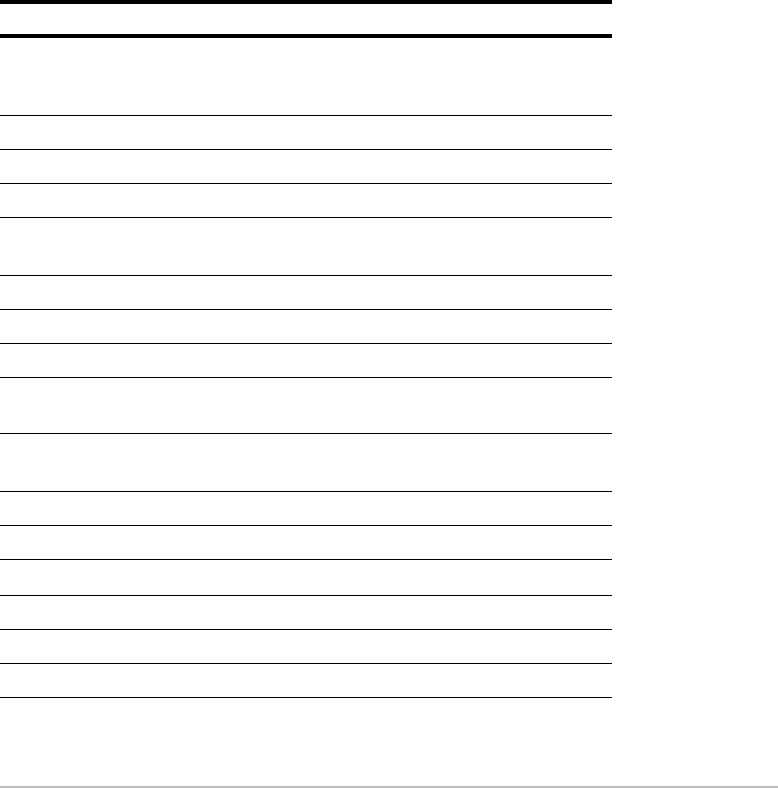
Operating the Calculator 203
Angle Mode Shows the units in which angle values are interpreted
and displayed. To change the Angle mode, use the
3 key.
RAD Radians
DEG Degrees
GRAD Gradian
Exact/Approx
Mode
Shows how answers are calculated and displayed. To
change the Exact/Approx mode, use the
3 key.
AUTO Auto
EXACT Exact
APPROX Approximate
Graph Number If the screen is split to show two independent graphs,
this indicates which graph is active — G1 or G2.
Graph Mode Indicates the type of graphs that can be plotted. To
change the Graph mode, use the 3 key.
FUNC y(x) functions
PAR x(t) and y(t) parametric equations
POL
r(q) polar equations
SEQ u(n) sequences
3D z(x,y) 3D equations
DE y'(t) differential equations
Indicator Meaning


















