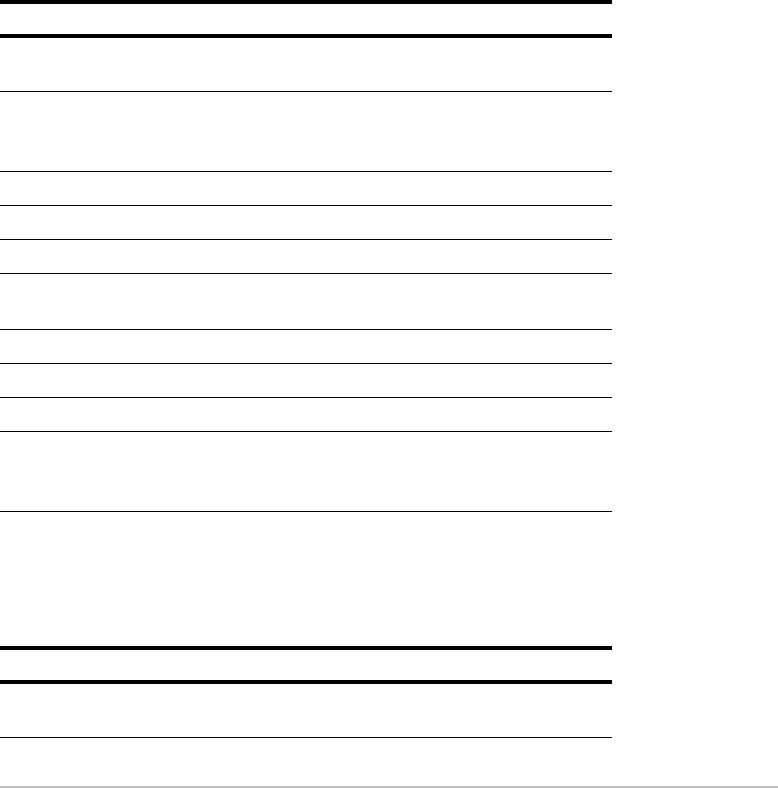
Programming 628
Note: More information is available about using setMode.
Graph Picture and Database Commands
Graph Picture and Database CommandsGraph Picture and Database Commands
Graph Picture and Database Commands
Graph Graphs one or more specified expressions, using the
current graphing mode.
Input Displays the Graph screen and lets the user update the
variables xc and yc (rc and
qc in polar mode) by positioning
the graph cursor.
NewPlot Creates a new stat plot definition.
PlotsOff Deselects all (or only specified) stat data plots.
PlotsOn Selects all (or only specified) stat data plots.
setGraph Changes settings for the various graph formats
(Coordinates, Graph Order, etc.).
setMode Sets the Graph mode, as well as other modes.
Style Sets the display style for a function.
Trace Lets a program trace a graph.
ZoomBox
– to –
ZoomTrig
Perform all of the Zoom operations that are available from
the
„ toolbar menu on the Y= Editor, Window Editor, and
Graph screen.
Command Description
AndPic Displays the Graph screen and superimposes a stored
graph picture by using AND logic.
Command Description


















