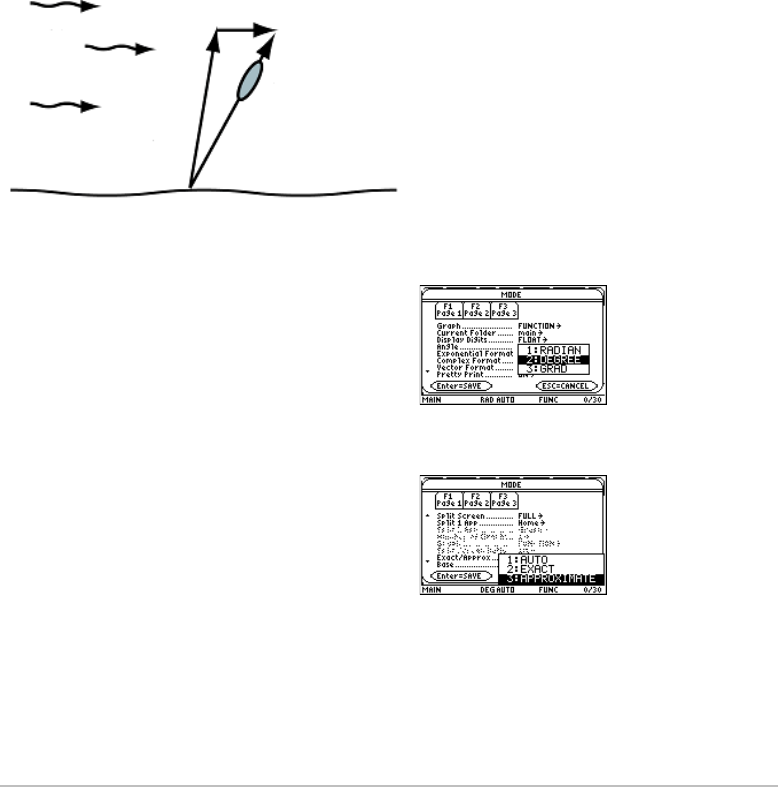
Activities 777
1. Set the modes for Page 1 as shown in this
screen. (Show angles in degrees and
display all digits with a floating decimal
point.)
Press: 3 D D D. On the Angle option,
select
2:DEGREE. On the Display Digits
option, select
E:FLOAT.
2. Set the modes for
Page 2 as shown in this
screen. (Display answers in decimal
form.)
Press: 3„DD. On the
Exact/Approx option, select
3:APPROXIMATE.
Actual Path
Intended
Path
Boat
Eastward
Traveling
Current
a mph
river bank


















