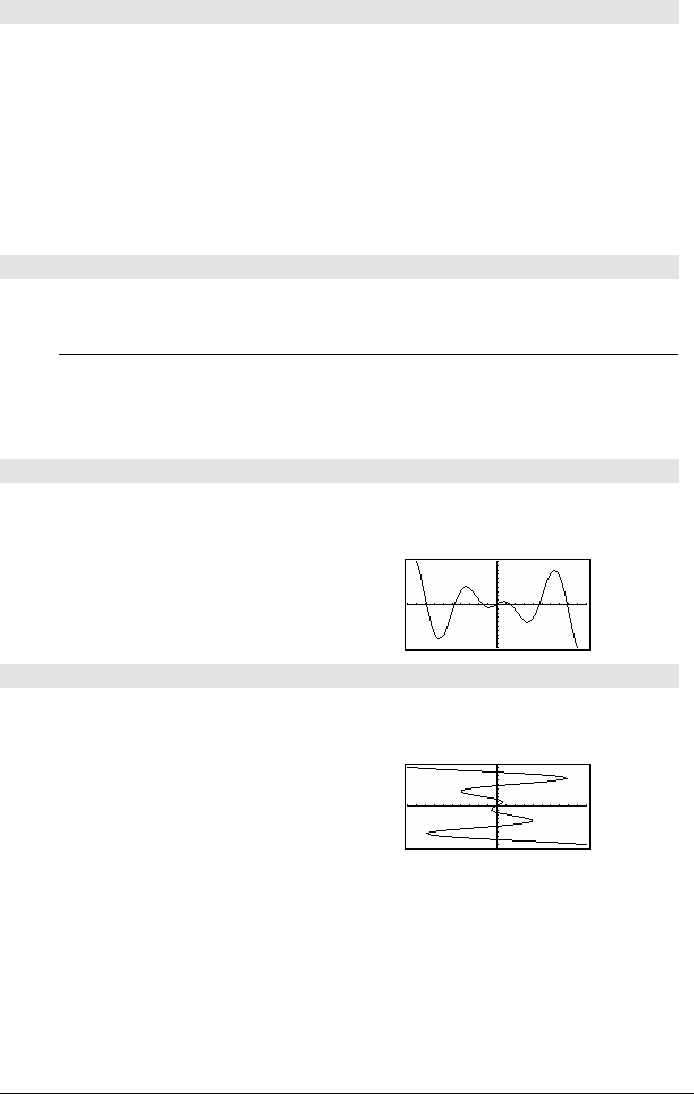
812 Appendix A: Functions and Instructions
4
44
4DMS MATH/Angle menu
expression
4
44
4DMS
list
4
44
4DMS
matrix
4
44
4DMS
Interprets the argument as an angle and displays
the equivalent
DMS (
DDDDDD
¡
MM
¢
SS.ss
£) number.
See ¡, ', " on page 910 for DMS (degree, minutes,
seconds) format.
Note:
4
44
4DMS will convert from radians to degrees
when used in radian mode. If the input is
followed by a degree symbol ( ¡ ), no conversion
will occur. You can use
4
44
4DMS only at the end of
an entry line.
In Degree angle mode:
45.371 4DMS ¸ 45ó22'15.6"
{45.371,60} 4DMS
¸
{45ó 22'15.6" 60ó}
dotP() MATH/Matrix/Vector ops menu
dotP(
list1
,
list2
) ⇒
⇒⇒
⇒
expression
Returns the “dot” product of two lists.
dotP({a,b,c},{d,e,f}) ¸
aø d + bøe + cø f
dotP({1,2},{5,6})
¸ 17
dotP(
vector1
,
vector2
) ⇒
⇒⇒
⇒
expression
Returns the “dot” product of two vectors.
Both must be row vectors, or both must be
column vectors.
dotP([a,b,c],[d,e,f]) ¸
aø d + bøe + cø f
dotP([1,2,3],[4,5,6])
¸ 32
DrawFunc CATALOG
DrawFunc
expression
Draws
expression
as a function, using x as the
independent variable.
Note: Regraphing erases all drawn items.
In function graphing mode and
ZoomStd
window:
DrawFunc 1.25xù cos(x) ¸
DrawInv CATALOG
DrawInv
expression
Draws the inverse of
expression
by plotting x
values on the y axis and
y values on the x axis.
x is the independent variable.
Note: Regraphing erases all drawn items.
In function graphing mode and
ZoomStd
window:
DrawInv 1.25xù cos(x) ¸


















