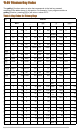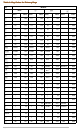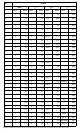Appendix B: Technical Reference 925
Exact/Approx
Exact/ApproxExact/Approx
Exact/Approx
Specifies how fractional and symbolic expressions are calculated and displayed. By
retaining rational and symbolic forms in the EXACT setting, the TI-89
Titanium / Voyage™ 200 increases precision by eliminating most numeric rounding
errors.
Note: For a complete description of these settings, refer to “Formats of Displayed
Results” in the Operating the Calculator module.
Base
BaseBase
Base
Lets you perform calculations by entering numbers in decimal, binary, or hexadecimal
form.
1:AUTO Uses EXACT setting in most cases. However,
uses APPROXIMATE if the entry contains a
decimal point.
2:EXACT Displays non-whole-number results in their
rational or symbolic form.
3:APPROXIMATE Displays numeric results in floating-point form.
1:DEC Decimal numbers use 0 - 9 in the base 10
format
2:HEX Hexadecimal numbers use 0 - 9 and A - F in the
base 16 format.
3:BIN Binary numbers use 0 and 1 in the base 2
format.