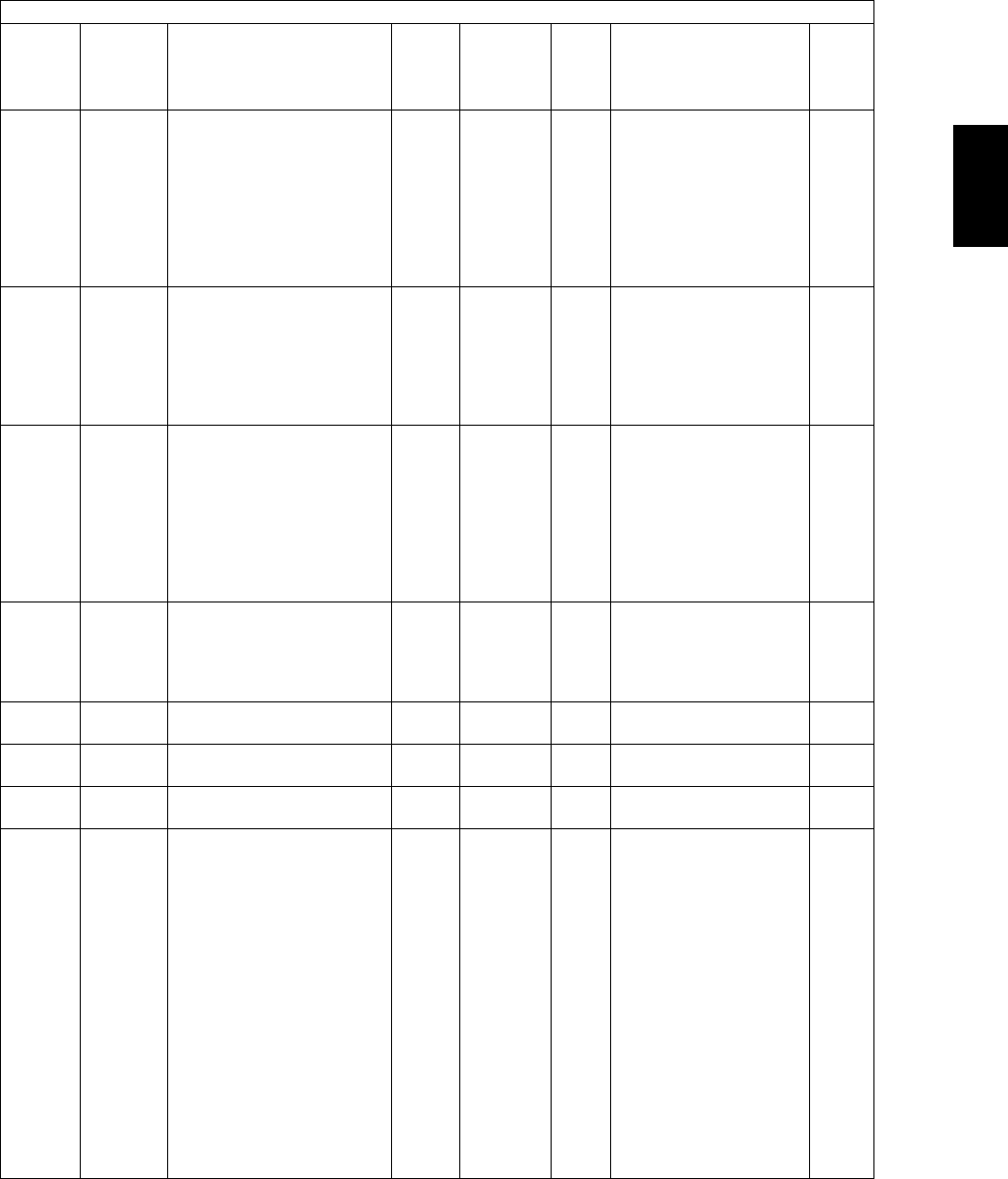
June 2005 © TOSHIBA TEC e-STUDIO281c/351c/451c ERROR CODE AND SELF-DIAGNOSTIC MODE
2 - 93
2
258 Mainte-
nance
FSMS acceptance ALL 1
<0-2>
SYS Sets whether the FSMS
connection is accepted
or not.
0: Prohibited
1: Accepted (serial
connection only)
2: Accepted (both
serial and USB con-
nections)
1
259 Network Storage period at trail and
private
PRT 14
<0-35>
SYS 0: No limits
1 to 30: 1 to 30 days
31: 1 hour
32: 2 hours
33: 4 hours
34: 8 hours
35: 12 hours
1
260 Network Web data retention period ALL 10
<3 digits>
SYS When a certain period
of time has passed
without operation after
accessing TopAccess,
the data being regis-
tered is automatically
reset. This period is set
at this code.
(Unit: Minute)
1
263 User
interface
Administrator's password
(Maximum 10 digits)
ALL 123456
<10 dig-
its>
- The password can be
entered in alphabets
and figures (A-Z, a-z
and 0-9) within 10 dig-
its.
11
264 Network File retention period ALL 30
<0-999>
SYS 0: No limits
1 to 999: 1 to 999 days
1
265 Network Maximum data capacity at
E-mailing
ALL 30
<2-30>
SYS 2 to 30 M bytes 1
266 Network Maximum data capacity at
Internet FAX
ALL 30
<2-30>
SYS 2 to 30 M bytes 1
267 Elec-
tronic
filing
Full guarantee of docu-
ments in Electronic Filing
when HDD is full
ALL 0
<0-1>
SYS Sets the file retention
level when editing the
files in the Electronic
Filing (at CutDoc/Save-
Doc command execu-
tion).
0: Not full retained
1: Fully retained
• Retains the source
file until CutDoc/
SaveDoc command
is completed.
* The file is not
deleted even if the
HDD has become
full during the exe-
cution of command
when “1” is set.
1
Setting mode (08)
Code
Classifi-
cation
Items
Func-
tion
Default
<Accept-
able
value>
RAM Contents
Pro-
cedur
e
05/07


















