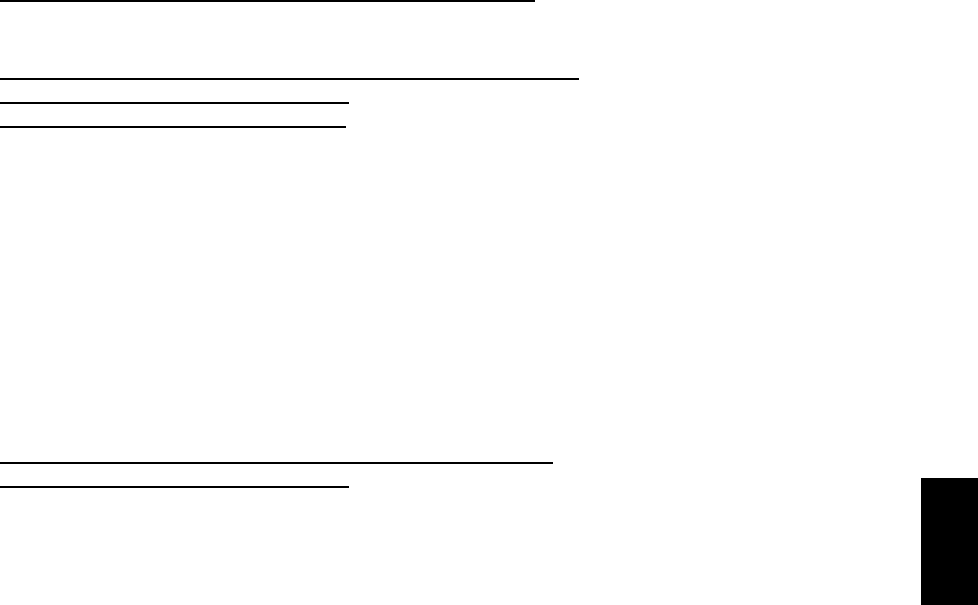
June 2005 © TOSHIBA TEC e-STUDIO281c/351c/451c TROUBLESHOOTING
5 - 77
5
[CF30] Reference plate detection voltage abnormality
Are the reference plate and color auto-toner sensor stained?
È
YESÆ Clean them.
NO
Is the color auto-toner sensor shutter solenoid working normally?
(Perform the output check: 03-125/175)
Is the color auto-toner sensor working?
|
|
|
|
|
|
|
|
|
|
|
|
|
È
NO Æ 1) Check if the connectors or joint connectors of the color auto-toner sensor
shutter solenoid and color auto-toner sensor are disconnected.
2) Check if the connector CN332 on the LGC board is disconnected.
3) Check if the connector pins are disconnected or the harnesses are open
circuited.
4) Replace the color auto-toner sensor shutter solenoid.
5) Check if the conductor pattern on the LGC board is short circuited or open
circuited.
6) Replace the LGC board.
7) Replace the color auto-toner sensor and perform “Enforced correction of
color auto-toner sensor light amount (05-208)”.
YES
Is the color auto-toner sensor shutter closing position correct?
(Perform the output check: 03-125/175)
|
|
È
NO Æ Adjust the install position of solenoid so that the gap between the sensor
holder and stopper will be 1.0 mm when closing the shutter.
YES
1) Replace the LGC board.
2) Replace the reference plate and perform “Initialization of color auto-toner sensor light
amount correction target value (05-207)”.


















