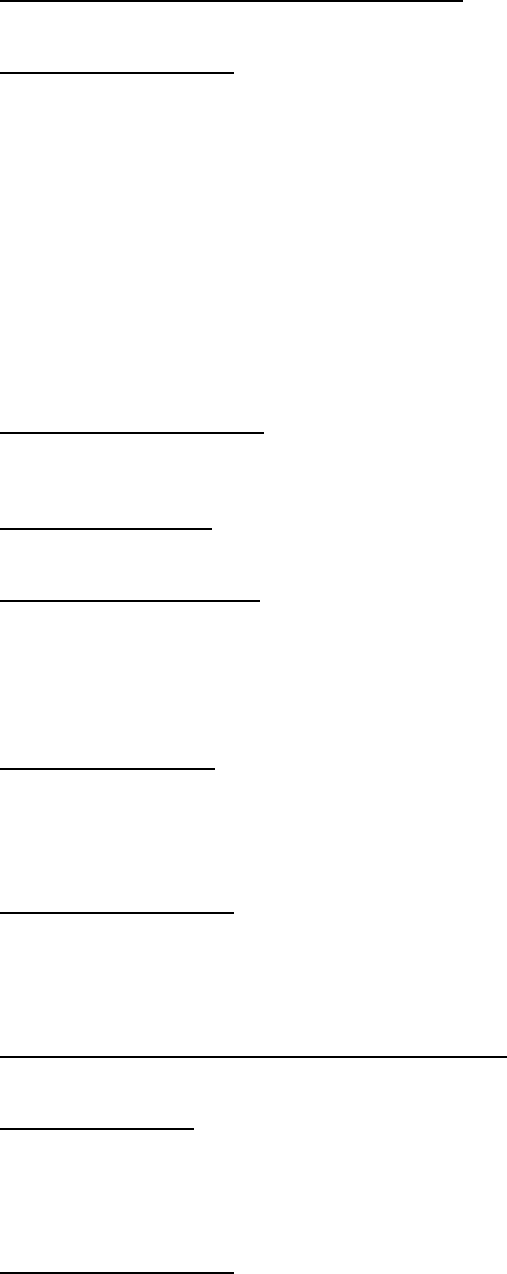
e-STUDIO281c/351c/451c TROUBLESHOOTING June 2005 © TOSHIBA TEC
5 - 52
[C443/C445/C446/C447/C449] Heater abnormality after abnormality judgment
1,2.3. Check the thermistors, Heater and LGC board
Check the above components following the procedures 1, 2 and 3 for [C411/C412].
4. Clear the status counter
Change the current status counter value (08-400) "3", "5" , "6" , "9" , "19" , "21" , "22" , "23" , "24" , "25"
, "27" or "29" to "0" for [C44X], taking the same procedure as that for [C41X].
• The status counter value is as follows in the following cases.
- The error occurred during warming-up: "3", "5" or "6"
- The error occurred after the equipment has become ready: "7"
- The temperature detected by the center thermistor is 240°C or higher, the temperature
detected by the side thermistor is 250°C or higher or the temperature detected by the edge
thermistor is 270°C or higher: "9", "19", "21", "22", "23", "25", "27" or "29".
- The error occurred during printing: "24" or "25"
- The error occurred during energy saving: "26" or "27"
- A paper jam occurred: "28" or "29"
[C471/472/475] IH power voltage abnormality or IH initial abnormality
1. Check the AC input voltage
Check if the AC input voltage is within the specified range.
(especially when the heater becomes ON after the power is turned ON (the copier is warming up))
2. Check the thermostat
Check if the thermostat is blown.
3. Check the IH control board
(1) Check if the AC input connector on the IH control board, the LGC I/F connectors CN455 is dis-
connected?
(2) Check if the fuse on the IH control board has blown.
(3) Replace the IH control board.
4. Check the LGC board
(1) Check if the connector CN334 are disconnected.
(2) Check if the conductor pattern on the board is short- or open-circuited.
(3) Replace the LGC board.
5. Clear the status counter
Change the values "10", "11", "12" of the status counter (08-400) to "0".
[C480] Overheating of IGBT
1. Check the operation of the IH control board cooling fan
Check if the IH control board cooling fan is rotating normally. (Is the connector securely connected?)
2. Check the IH board
(1) Check if the IGBT or IGBT radiation plate is normal. (Is the radiation plate securely attached?)
(2) Check if the conductor pattern on the board is short circuited or open circuited.
(3) Replace the IH board.
3. Clear the status counter


















