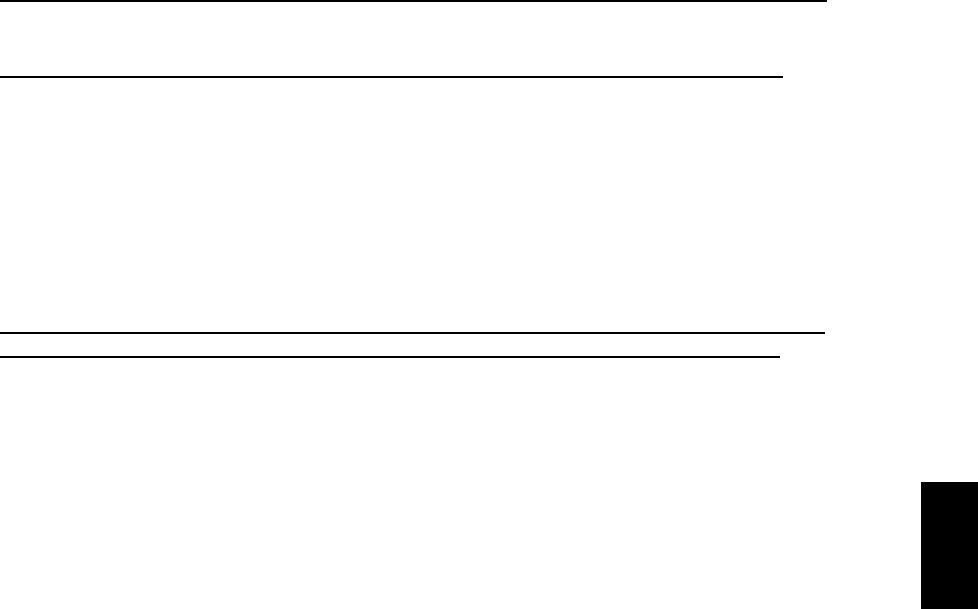
June 2005 © TOSHIBA TEC e-STUDIO281c/351c/451c TROUBLESHOOTING
5 - 73
5
[CEB0] Black developer unit lifting movement abnormality
Check the timing of the black developer lifting clutch (stop position), and adjust it if it deviates.
( P.3-61 "3.11.3 Black developer unit lift up/down timing adjustment")
È
Is the black developer lifting clutch working properly? (Perform the output check: 03-433)
|
|
|
|
|
|
|
|
|
È
NO Æ 1) Check if the connector of the black developer lifting clutch is disconnected.
2) Check if the connector CN339 on the LGC board is disconnected.
3) Check if the connector pins are disconnected or the wires of harnesses are
open circuited.
4) Check if the conductor pattern on the LGC board is short circuited or open
circuited.
5) Replace the black developer lifting clutch.
6) Replace the LGC board.
YES
Are the black developer contact position detection sensor and black developer contact timing
detection sensor working properly? (Perform the input check: 03-[FAX]ON/[1]/[C], /[1]/[B]
|
|
|
|
|
|
|
|
|
|
|
|
|
È
NO Æ 1) Check if the connectors of the black developer contact position detection
sensor or black developer contact timing detection sensor are discon-
nected.
2) Check if the connector CN333 on the LGC board is disconnected.
3) Check if the connector pins are disconnected or the wires of harnesses are
open circuited.
4) Check if the conductor pattern on the LGC board is short circuited or open
circuited.
5) Replace the black developer contact position detection sensor and black
developer contact timing detection sensor.
6) Replace the LGC board.
YES
1) Check if the conductor pattern on the LGC board is short circuited or open circuited.
2) Replace the LGC board.
05/07


















