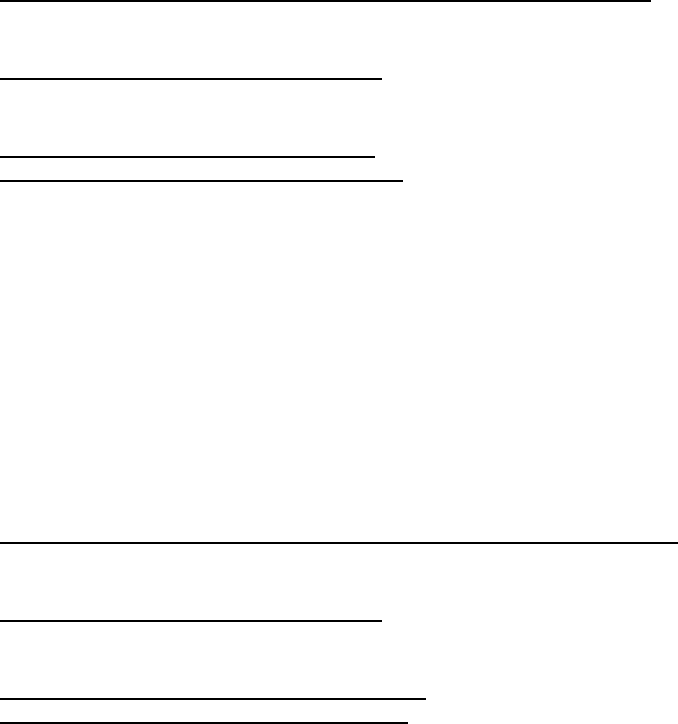
e-STUDIO281c/351c/451c TROUBLESHOOTING June 2005 © TOSHIBA TEC
5 - 24
5.1.6 RADF jam
[E712] Jam not reaching the original registration sensor
[E713] Cover open jam in the read ready status
Are the pickup roller, feed roller and separation roller stained or worn out?
È
YES Æ Clean the rollers or replace them.
NO
Is the original excessively curled or folded?
È
YES Æ Flatten and set it again.
NO
Is the original registration sensor working?
(Perform the input check: 03-[FAX]ON/[7]/[H])
|
|
|
|
|
|
|
|
|
È
NO Æ 1) Check if the connector of the original registration sensor is disconnected.
2) Check if the connector CN74 on the RADF board is disconnected.
3) Check if the connector pins are disconnected or the harnesses are open
circuited.
4) Check if the conductor pattern on the RADF board is short circuited or open
circuited.
5) Replace the original registration sensor.
6) Replace the RADF board.
YES
Replace the RADF board.
Are the RADF jam access cover or front cover opened in read ready status?
È
YES Æ Close the cover
NO
Is the original excessively curled or folded?
È
YES Æ Flatten and set it again.
NO
Is the RADF jam access cover sensor working?
(Perform the input check: 03-[FAX]ON/[7]/[C])
|
|
|
|
|
|
|
|
|
È
NO Æ 1) Check if the connector of the RADF jam access cover sensor is discon-
nected.
2) Check if the connector CN75 on the RADF board is disconnected.
3) Check if the connector pins are disconnected or the harnesses are open
circuited.
4) Check if the conductor pattern on the RADF board is short circuited or open
circuited.
5) Replace the RADF jam access cover sensor.
6) Replace the RADF board.
YES
Replace the RADF board.


















