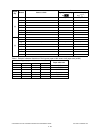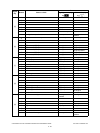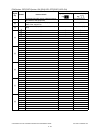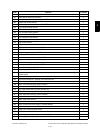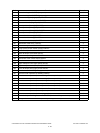June 2005 © TOSHIBA TEC e-STUDIO281c/351c/451c ERROR CODE AND SELF-DIAGNOSTIC MODE
2 - 29
2
[FAX] button: ON/[COPY] button: OFF ([FAX] LED: ON/[COPY] LED: OFF)
Digital
key
Button Items to check
Contents
Highlighted display
e.g.
Normal display
e.g.
[1]
A 2nd transfer roller position detection sensor Released Contacted
B Black developer contact timing detection sensor Releasing move-
ment
Contacting move-
ment
C Black developer contact position detection sen-
sor
Released position Contacted position
D Main motor rotation status
(Motor is rotating at Output Mode (03))
Abnormal rotation Normal rotation
E Developer motor rotation status
(Motor is rotating at Output Mode (03))
Abnormal rotation Normal rotation
F Transport motor rotation status
(Motor is rotating at Output Mode (03))
Abnormal rotation Normal rotation
G Polygonal motor rotation status
(Motor is rotating at Output Mode (03))
Abnormal rotation Normal rotation
H 24V Power supply Power OFF Power ON
[2]
A IPC board connection Not connected Connected
B Color toner cartridge sensor Normally Installation fault
C Revolver home position sensor Home position Other than home
position
D-
--
E
---
F Toner bag full detection sensor Toner bag full Not full
G Black auto-toner sensor connection Not connected Connected
H
---
[3]
A
---
B
---
C
---
D
---
E
---
F
---
G Lower drawer feed sensor No paper Paper present
H Upper drawer feed sensor Paper present No paper
[4]
A
---
B
---
C
---
D
---
E Bridge unit connection Not connected Connected
F Color auto-toner sensor connection Not connected Connected
G
---
H
---