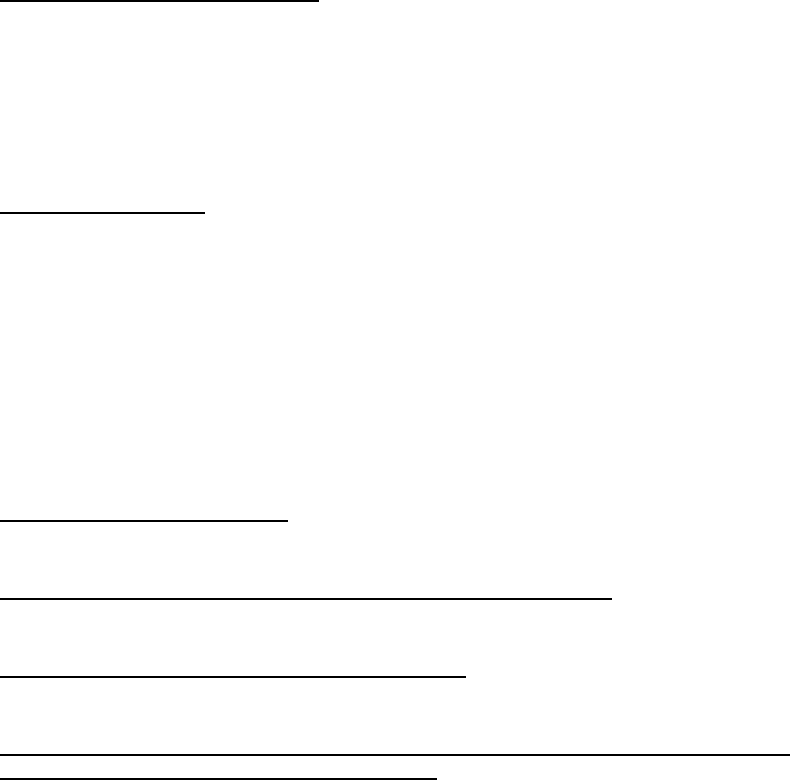
e-STUDIO281c/351c/451c TROUBLESHOOTING June 2005 © TOSHIBA TEC
5 - 42
[ 5 ] Other paper jam
[EAD0] Print end command time-out jam
[EAE0] Receiving time-out jam
[EB30] Ready time-out jam
Is the main motor rotating normally?
È
NO
1) Replace the SYS board.
2) Replace the LGC board.
Is the finisher working?
È
YES Æ Replace the finisher controller PC board.
NO
1) Check if the voltage (24V) is being supplied to the finisher.
2) Check the connection of the LGC board and IPC board.
3) Check if the harness connecting the IPC board and finisher I/F connector of the equipment
side is open circuited.
4) Check if the harness connecting the I/F connector of the finisher side and finisher controller
PC board is open circuited.
5) Replace the finisher controller PC board.
Is there paper in the equipment?
È
NO Æ Replace the LGC board.
YES
Are the IPC board and LGC board properly connected to each other?
È
NO Æ Connect them properly.
YES
Is the harness securely connected to the IPC board?
È
NO Æ Connect the harness properly.
YES
Is any of the connector pins of the harness connecting the equipment and finisher discon-
nected or any of those harnesses open circuited?
È
NO Æ Connect the pin or replace the harness.
YES
1) Replace the IPC board.
2) Replace the LGC board.
3) Replace the finisher controller PC board.


















