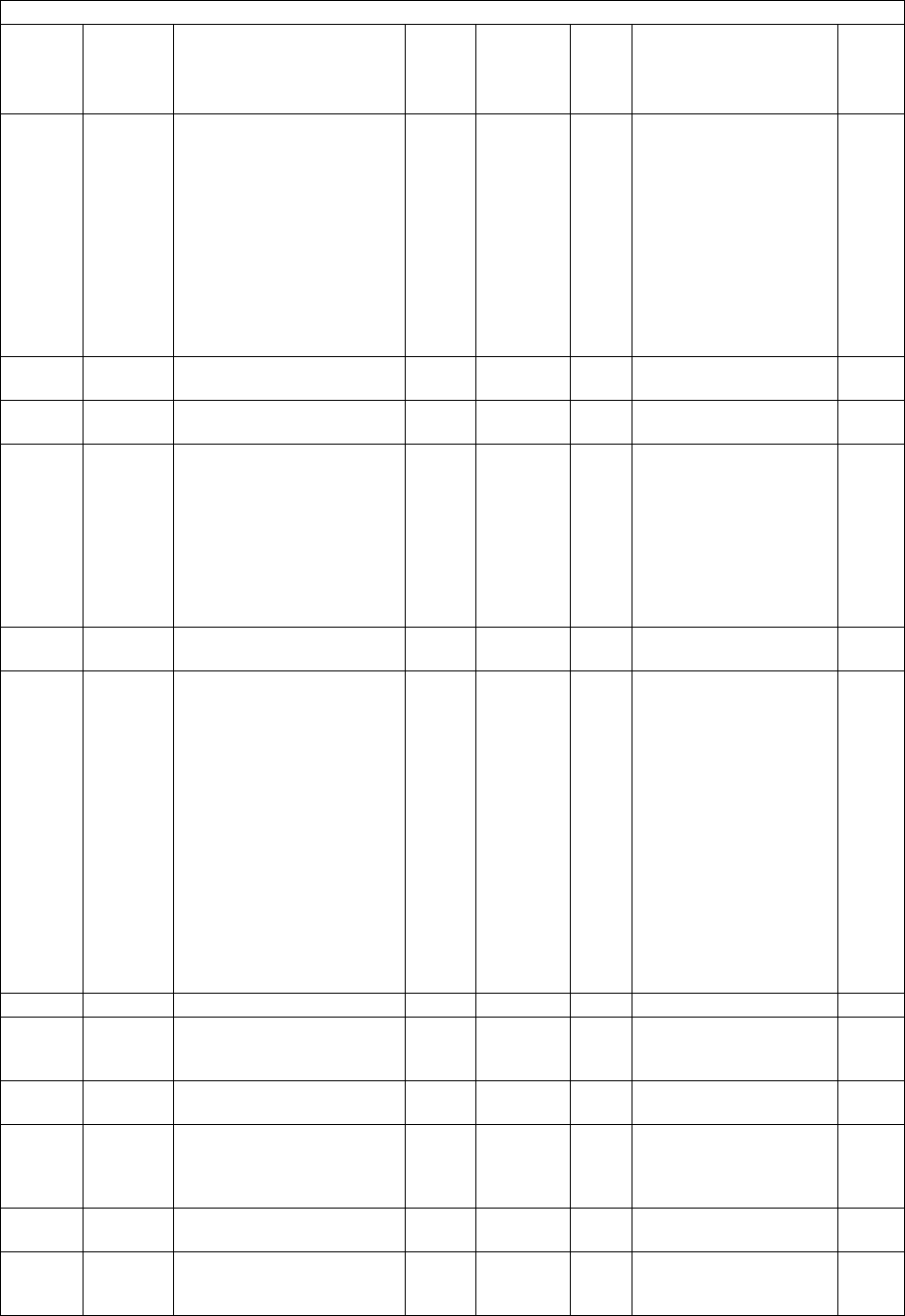
e-STUDIO281c/351c/451c ERROR CODE AND SELF-DIAGNOSTIC MODE June 2005 © TOSHIBA TEC
2 - 132
678 General Setting of banner advertis-
ing display
ALL 0
<0-1>
SYS Sets whether or not dis-
playing the banner
advertising. The setting
contents of 08-679 and
08-680 are displayed at
the time display section
on the right top of the
screen. When both are
set, each content is dis-
played alternately.
0: Not displayed
1: Displayed
1
679 General Banner advertising display
1
ALL - SYS Maximum 27 letters
(one-byte character)
11
680 General Banner advertising display
2
ALL - SYS Maximum 27 letters
(one-byte character)
11
681 General Display of [BANNER MES-
SAGE] button
ALL 0
<0-1>
SYS 0: Not displayed
1: Displayed
* This button enables
the entry of “Banner
advertising display 1
(08-679)” and “Ban-
ner advertising dis-
play 2 (08-680)” on
the control panel.
1
682 Use
interface
Offsetting between jobs ALL 0
<0-1>
SYS 0: Invalid
1: Valid
1
683 General Duplex printing setting
when coin controller is
used
ALL 1
<0-1>
SYS When the duplex print-
ing is short paid with a
coin controller, reverse
side of the original is
not printed and is con-
sidered as a defect
(printing job may be
cleared). To solve this
problem, the selection
of printing method is
enabled with this set-
ting.
0: Invalid (Both sides
printed)
1: Valid (Only one side
printed)
1
684 General Rebuilding all databases ALL - SYS Rebuilds all databases. 3
685 General Rebuilding all databases
related to Address Book
ALL - SYS Rebuilds all databases
related to the Address
Book.
3
686 General Rebuilding all databases
related to log
ALL - SYS Rebuilds all databases
related to the logs.
3
689 FAX Adaptation of paper source
priority selection
FAX 0
<0-1>
SYS 0: Not subjected for
APS judgment
1: Subjected for APS
judgment
1
690 General HDD formatting ALL -
<2>
SYS 2: Normal formatting 7
691 General HDD type display ALL -
<0-2>
SYS 0: Not formatted
1: Not used
2: Normal format
7
Setting mode (08)
Code
Classifi-
cation
Items
Func-
tion
Default
<Accept-
able
value>
RAM Contents
Pro-
cedur
e
05/07


















