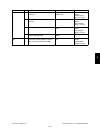
June 2005 © TOSHIBA TEC e-STUDIO281c/351c/451c TROUBLESHOOTING
5 - 93
5
[3C30] [3C31] [3C32] TIFF resolution error
The resolution of the TIFF file is not acceptable for this equipment. (Acceptable: 200 x 100, 200 x 200,
200 x 400, 400 x 400, 300 x 300 or equivalent)
Request the sender to retransmit the file in the acceptable resolution.
[3C40] [3C41] [3C42] TIFF paper size error
The paper size of the TIFF file is not acceptable for this equipment. (Acceptable: A4, B4, A3, B5, LT, LG,
LD or ST)
Request the sender to retransmit the file in the acceptable paper size.
[3C50] [3C51] [3C52] Offramp destination error
These errors occur when the FAX number of the offramp destination is incorrect.
Request the sender to correct the FAX number of offramp destination and then retransmit the mail.
[3C60] [3C61] [3C62] Offramp security error
These errors occur when the FAX number of the offramp destination is not on the Address Book.
Check if the FAX number of the offramp destination is correctly entered or the number has not been
changed.
[3C70] Power failure error
Check if the mail is recovered after turning ON the power again.
Request the sender to retransmit the mail if it is not recovered.
[3D10] Destination address error
Check if the setting of the server or DNS is correct. Correct if any of the setting is incorrect.
When the content of the setting is correct, confirm the sender if the destination is correct.
[3D20] Offramp destination limitation error
Inform the sender that the transfer of the FAX data over 40 is not supported.
[3D30] FAX board error
This error occurs when the FAX board is not installed or the FAX board has an abnormality.
Check if the FAX board is correctly connected.
[3E10] POP3 server connection error
Check if the IP address or domain name of the POP3 server set for this equipment is correct, or check
if POP3 server to be connected is operating properly.
[3E20] POP3 server connection time-out error
Check if POP3 server to be connected is operating properly.
Check if the LAN cable is correctly connected.
[3E30] POP3 login error
Check if the POP3 server login name and password set for this equipment are correct.
[3E40] POP3 Login Type ERROR
Check that the login type (Auto, POP3 or APOP) to the POP3 server is correct.
[3F00] [3F10] [3F20] [3F30] [3F40] File I/O error
These errors occur when the mail data is not transferred properly to the HDD.
Request the sender to retransmit the mail.
Replace the HDD if the error still occurs after retransmission.