June 2005 © TOSHIBA TEC e-STUDIO281c/351c/451c TROUBLESHOOTING
5 - 87
5
[ 4 ] E-mail related error
[2C10] System access abnormality
[2C32] File deletion failure
Turn the power OFF and then back ON. Perform the job in error again.
If the error still occurs, first, check if there are no jobs existing and then perform the HDD formatting (08-
690).
[2C11] Insufficient memory
When there are running jobs, perform the job in error again after the completion of the running jobs.
If the error still occurs, turn the power OFF and then back ON, and perform the job again.
[2C12] Message reception error
[2C13] Message transmission error
Turn the power OFF and then back ON. Perform the job in error again.
[2C14] Invalid parameter
When a template is used, form the template again.
If the error still occurs, turn the power OFF and then back ON, and perform the job again.
[2C15] Exceeding file capacity
Reset and extend the "Maximum send to E-mail/iFAX size" or reduce the number of pages and perform
the job again.
[2C20] System management module access abnormality
[2C21] Job control module access abnormality
[2C22] Job control module access abnormality
Turn the power OFF and then back ON. Perform the job in error again.
Check if there are no other running jobs and perform the HDD formatting (08-690).
If the recovery is still not completed, replace the SYS board.
[2C30] Directory creation failure
[2C31] File creation failure
[2C33] File access failure
Check if the access privilege to the storage directory is writable.
Check if the server or local disk has a sufficient space in disk capacity.
[2C40] Image conversion abnormality
[2C62] Memory acquiring failure
Turn the power OFF and then back ON. Perform the job in error again.
Replace the main memory and perform the job again.
[2C60] HDD full failure during processing
Reduce the number of pages of the job in error and perform the job again.
Check if the server or local disk has a sufficient space in disk capacity.
[2C61] Address Book reading failure
Turn the power OFF and then back ON. Perform the job in error again.
Reset the data in the Address Book and perform the job again.
[2C63] Terminal IP address unset
Reset the Terminal IP address.
Turn the power OFF and then back ON. Perform the job in error again.


















