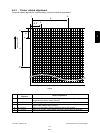e-STUDIO281c/351c/451c ADJUSTMENT June 2005 © TOSHIBA TEC
3 - 4
Note: Note:
The current sensor voltage (V) shown in (B) automatically changes, gradually approaching the
target value for adjustment reference voltage shown in (A).
• After approx. 5 seconds have passed, the current sensor voltage (V) in (B) is converged.
Then the sensor output control value (bit value) corresponding to the initial developer material
is displayed in (C).
• In case of single-color adjustment, press the [ENTER] button to store the adjustment results
in memory when the control value is displayed. In case of multiple-color adjustment, it is auto-
matically proceeded to the adjustment of next color. When the adjustments of all colors have
finished and [ENTER] is lit, press [ENTER] button to store the adjustment results in memory.
(6) Standard of adjustment value range
(A): Adjustment reference voltages (V)
Note: Note:
Since the adjustments for “Y”, “M” and “C” are controlled by the light sensor, the humidity correc-
tion is not performed.
(B): Current sensor voltages (V)
Note: Note:
Since the adjustments for “Y”, “M” and “C” are controlled by the light sensor, the humidity correc-
tion is not performed.
(7) Turn the power OFF.
(8) Install the toner cartridges.
Humidity(%) K Y M C
29.9 or below 2.47 1.25 1.25 1.25
30.0-44.9 2.49
45.0-59.9 2.50
60.0-74.9 2.69
75.0 or above 2.86
Humidity(%) K Y M C
29.9 or below 2.37-2.57 1.15-1.35 1.15-1.35 1.15-1.35
30.0-44.9 2.39-2.59
45.0-59.9 2.40-2.60
60.0-74.9 2.59-2.79
75.0 or above 2.76-2.96
(
B
)
(
C
)
(
A
)
(
B
)
: Current sensor voltage
(
V
)
(
C
)
: Sensor output control value
(
bit value
)
(
A
)
: Target value
(
V
)
for adjustment reference voltage
Y: xxxV
Y: yyy
Y: zzzV