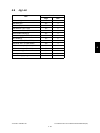e-STUDIO281c/351c/451c PREVENTIVE MAINTENANCE (PM) June 2005 © TOSHIBA TEC
4 - 26
* k2. Transfer belt home position sensor
Clean each surface of transfer belt home position sensors (2 pcs.) with a dry cloth when
replacing the transfer belt.
Fig.4-23
Fig.4-24
* k3. Transfer belt recovery blade
Clean the surface of transfer belt recovery blade with a cloth soaked in water and tightly
squeezed, and the wipe it with a dry cloth when replacing the transfer belt cleaning blade.
If the edge of recovery blade is damaged, replace the blade regardless of the number of
output pages.
* l1. Area around image quality sensor
Clean the shutter of the image quality sensor and around it. Do not touch the sensor head
inside the shutter.
* m1. Separation finger
The paper jam may be caused if the tip of the finger is damaged or deformed. If there is
any problem with it, replace the finger with a new one regardless of the number of output
pages which have been made. Do not damage the tip of the finger during the cleaning.
The finger may be damaged if the toner adhering to the tip of it is scraped off forcibly.
Replace the finger if the toner is sticking to it heavily.
Transfer belt
home position sensor-1
Transfer belt
home position sensor-2