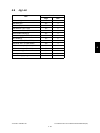e-STUDIO281c/351c/451c PREVENTIVE MAINTENANCE (PM) June 2005 © TOSHIBA TEC
4 - 22
* c10. When installing the intermediate guide after cleaning the paper dust removal brush
attached to it, check whether 2 hooks are fitted in and boss "A" in the figure is inserted into
its groove correctly.
Fig.4-14
* e1. Separation roller (SFB)
Apply an even coat of grease (Alvania No.2) to all round the inside of the spring.
When replacing the separation roller, apply adequate amount of white grease (Molykote
HP-300) on the places of the holder shown in the figure (4 places).
Note: Note:
Make sure that the grease does not adhere to the roller surface. Wipe it off with alcohol if
adhered.
* f1. Main charger case / Main charger wire
Clean the main charger case and wire with a cloth soaked in water and squeezed tightly,
and then wipe them with a dry cloth.
Note: Note:
Be careful of the following when attaching a new wire (length: 373 mm).
- Insert the wire securely into the V-grooves of the front and rear sides.
- Do not twist the wire.
- Do not touch the wire with your bare hand.
Fig.4-15 Fig.4-16
A A A
Apply grease on the
inner surface
Apply white grease
05/07