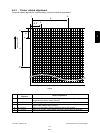e-STUDIO281c/351c/451c ADJUSTMENT June 2005 © TOSHIBA TEC
3 - 6
3.4 Image Dimensional Adjustment
3.4.1 General description
There are several adjustment items in the image dimensional adjustment, as listed below. Prior to this
image dimensional adjustment, perform the "Automatic initialization of image quality control (05-396)".
When adjusting these items, the following adjustment order should strictly be observed.
Item to be adjusted Code in mode 05
1) Paper alignment at the registration roller 448, 449, 450, 452, 455, 457,
458, 459, 460, 461, 462, 463
Printer
related
adjustment
Reproduction ratio of primary scanning direction
(Fine adjustment of polygonal motor rotation speed)
401
Primary scanning data laser writing start position 411
Reproduction ratio of secondary scanning direction
(Fine adjustment of main motor rotation speed)
421
Transfer belt cleaning unit contact timing adjustment 284
Transfer belt cleaning unit release timing adjustment 285
Secondary scanning data laser writing start position 441, 440, 444, 443, 442, 445
Primary scanning data laser writing start position at duplexing 498
Scanner
related
adjustment
Image distortion -
Reproduction ratio of primary scanning direction 405
Image location of primary scanning direction 306
Reproduction ratio of secondary scanning direction 340
Image location of secondary scanning direction 305
Top margin 430
Right margin 432
Bottom margin 433