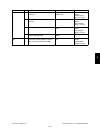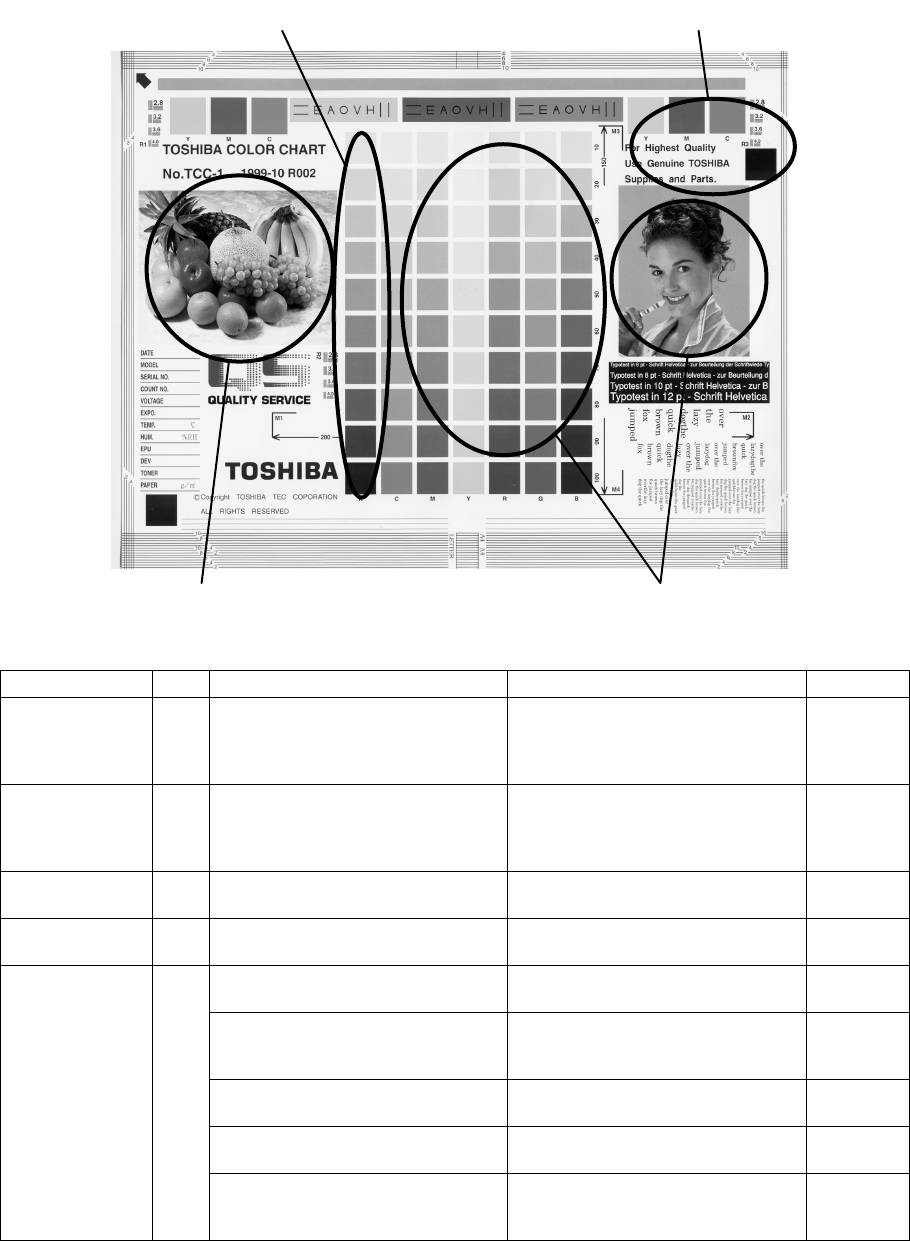
e-STUDIO281c/351c/451c TROUBLESHOOTING June 2005 © TOSHIBA TEC
5 - 98
3) Poor image density, color reproduction and gray balance
Fig.5-3
Cause/Section Step Check items Measures Remarks
Density / Color
reproduction /
Gray balance
1 Check the image density / color
reproduction / gray balance.
Perform the enforced performing of
image quality closed-loop control
(05-395) and then automatic
gamma adjustment.
Printer density 2 Check the density of printer output
image.
Output the test patterns and check
them.
Color: using 04-231 for each color
Black: using 04-113
See step 5
if defect
occurs.
Scanner 3 Check if the original glass, mirrors
or lens is dirty.
Clean it.
Parameter
adjustment value
4 Check the image processing
parameters.
Adjust the color balance (color).
Adjust the image density.
Printer output
image abnormal
5 Is there any faded image (low den-
sity)?
Perform the troubleshooting proce-
dures against the faded image.
Is there any fog in the background? Perform the troubleshooting proce-
dures against the background fog-
ging.
Is there any blotch image? Perform the troubleshooting proce-
dures against the blotch image.
Is there any poor transfer? Perform the troubleshooting proce-
dures against the poor transfer.
Is there any poor cleaning of the
transfer belt? (Check inside the
equipment.)
Correct the transfer belt area.
(Refer to Service Manual)
Check color reproduction. Check color reproduction.
Check image density.Check gray balance.