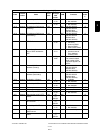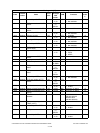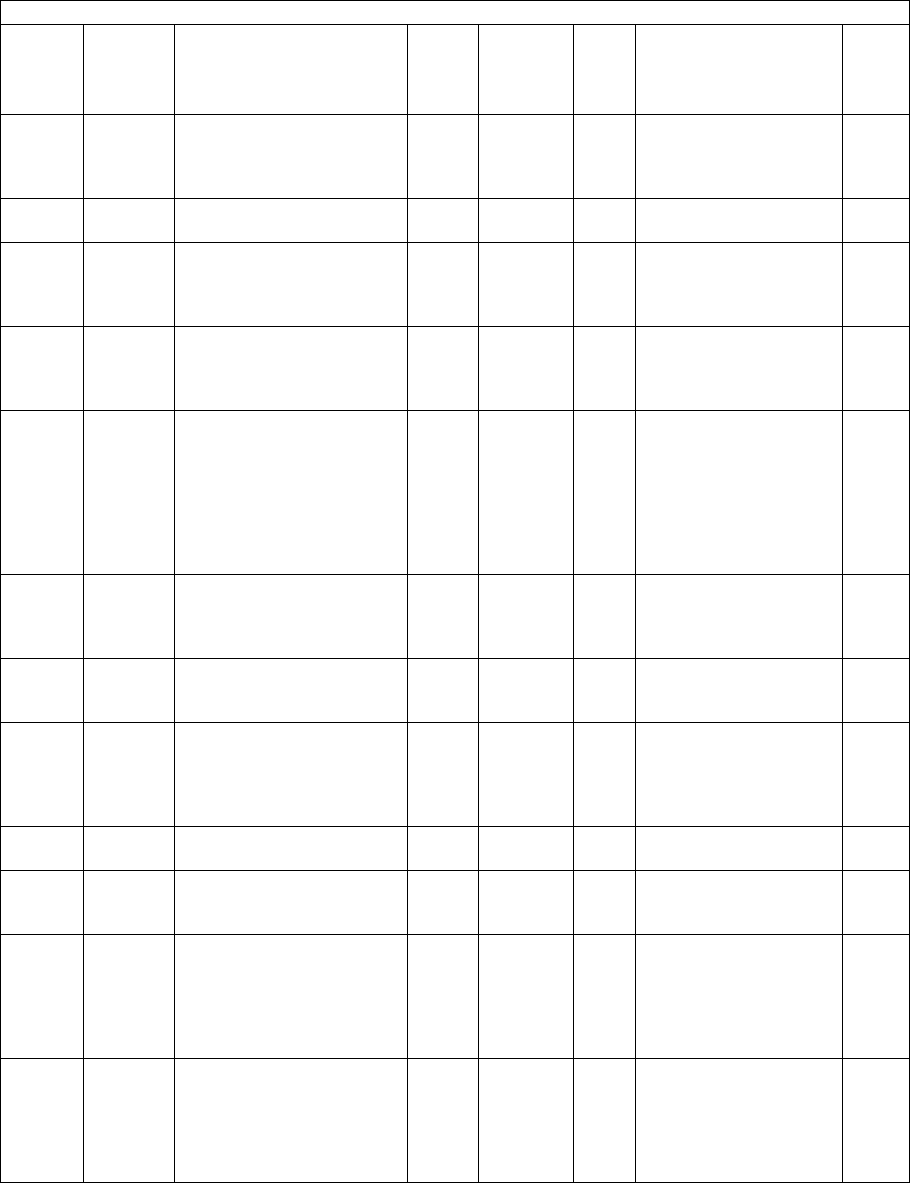
e-STUDIO281c/351c/451c ERROR CODE AND SELF-DIAGNOSTIC MODE June 2005 © TOSHIBA TEC
2 - 144
944 Version HD version ALL - - JPN: T410HD0JXXX
UC: T410HD0UXXX
EUR: T410HD0EXXX
Others: T410HD0XXXX
2
945 Network Two-way setting of Raw-
Port 9100
ALL 2
<1-2>
UTY 1: Valid
2: Invalid
12
947 General Initialization after software
version upgrade
ALL - - Perform this code when
the software in this
equipment has been
upgraded.
3
949 General Automatic interruption
page setting during black
printing
ALL 0
<0-100>
SYS Sets the number of
pages to interrupt the
printing automatically.
0-100: 0 to 100 pages
1
950 Elec-
tronic
filing
Start-up method of Elec-
tronic Filing
ALL 0
<0-2>
SYS Sets the start-up
method of the Elec-
tronic Filing.
0: Standard
1: Forced start-up
(Not recovered)
2: Forced start-up
(Recovered)
1
951 User
interface
Image setting for Electronic
Filing printing (Only for
color image)
ALL 0
<0-3>
SYS 0: General
1: Photograph
2: Presentation
3: Line art
1
953 User
interface
Access code entry for
Electronic Filing printing
ALL 0
<0-1>
SYS 0: Renewed automati-
cally
1: Enter every time
1
954 User
interface
Clearing timing for files and
Electronic Filing Agent
ALL 1
<0-1>
SYS 0: Immediately after
the completion of
scanning
1: Cleared by Auto
Clear
1
969 User
interface
Error sound ALL 1
<0-1>
SYS 0: OFF
1: ON
1
970 User
interface
Sound setting when
switching to Energy Saving
Mode
ALL 1
<0-1>
SYS 0: OFF
1: ON
1
973 Network PCL line feed code setting PRT 0
<0-3>
SYS Sets the PCL line feed
code.
0: Automatic setting
1: CR=CR, LF=LF
2: CR=CR+LF, LF=LF
3: CR=CR, LF=CR+LF
1
975 General Job handling when print-
ing is short paid with coin
controller
ALL 1
<0-1>
SYS Sets whether pause or
stop the printing job
when it is short paid
using a coin controller.
0: Pause the job
1: Stop the job
1
Setting mode (08)
Code
Classifi-
cation
Items
Func-
tion
Default
<Accept-
able
value>
RAM Contents
Pro-
cedur
e