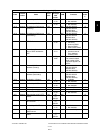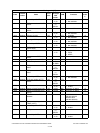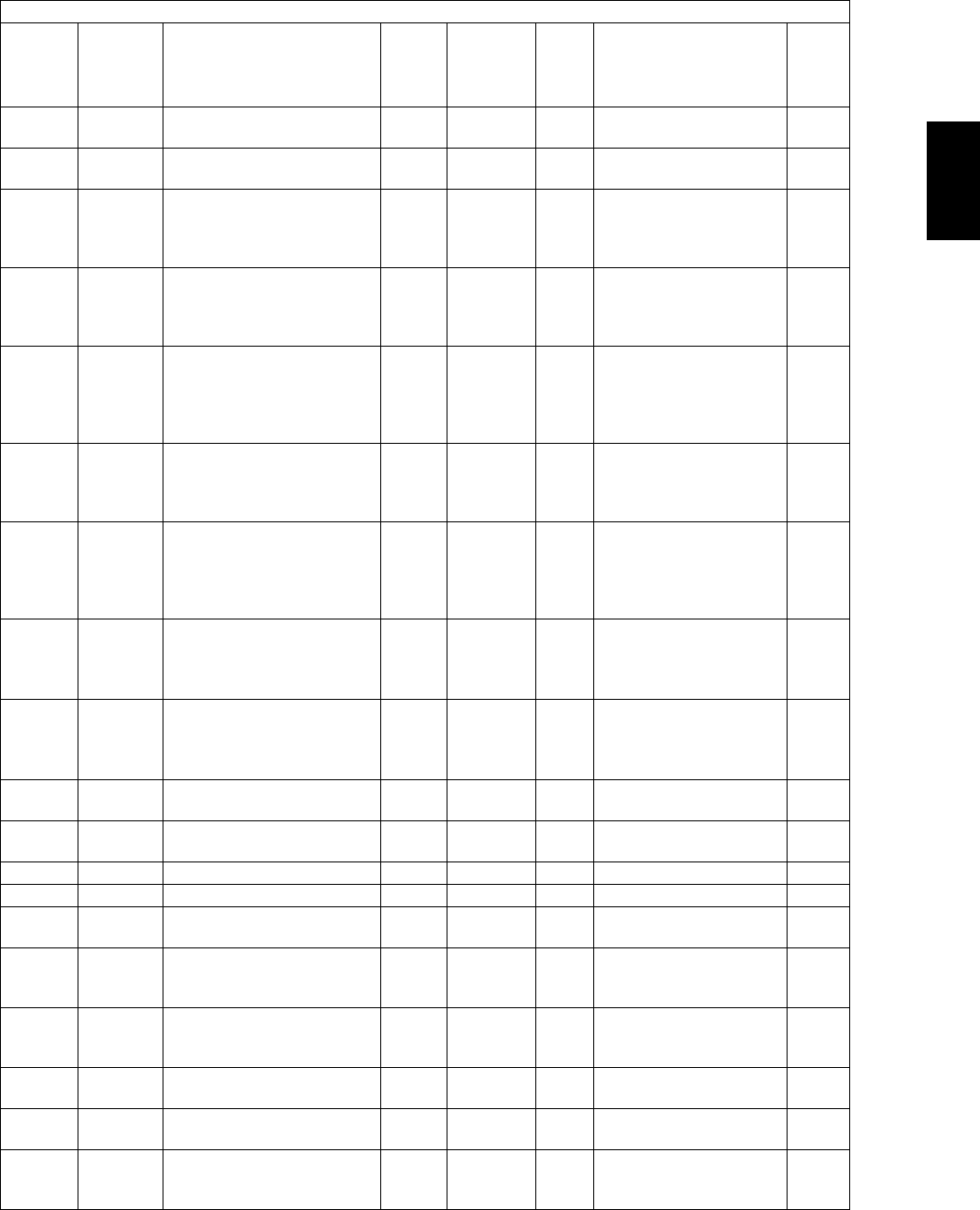
June 2005 © TOSHIBA TEC e-STUDIO281c/351c/451c ERROR CODE AND SELF-DIAGNOSTIC MODE
2 - 147
2
1016 Network Availability of LDAP ALL 1
<1-2>
NIC 1: Available
2: Not available
12
1017 Network Availability of DNS ALL 1
<1-2>
NIC 1: Available
2: Not available
12
1018 Network IP address to DNS server
(Primary)
ALL - NIC 000.000.000.000-
255.255.255.255
(Default value
000.000.000.000)
12
1019 Network IP address to DNS server
(Secondary)
ALL - NIC 000.000.000.000-
255.255.255.255
(Default value
000.000.000.000)
12
1020 Network DDNS Desired level ALL 1
<1-5>
NIC 1: Invalid
2: Via DHCP
3: Insecure DDNS
4: Secure DDNS
5: Multi-secure DDNS
12
1022 Network From Name Creation set-
ting in SMTP authentica-
tion
ALL 0
<0-1>
SYS 0: Not edited
1: Account name of
From Address
+Device name
1
1023 Network NetBios name ALL MFP_
serial
UTY Maximum 15 letters
The network-related
serial number of the
equipment appears at
"serial"
12
1024 Network Name of WINS server or IP
address (Primary)
ALL - UTY 000.000.000.000-
255.255.255.255
(Default value
000.000.000.000)
12
1025 Network Name of WINS server or IP
address (Secondary)
ALL - UTY 000.000.000.000-
255.255.255.255
(Default value
000.000.000.000)
12
1026 Network Availability of Bindery ALL 1
<1-2>
NIC 1: Available
2: Not available
12
1027 Network Availability of NDS ALL 1
<1-2>
NIC 1: Available
2: Not available
12
1028 Network Directory service context ALL - NIC Maximum 127 letters 12
1029 Network Directory service tree ALL - NIC Maximum 47 letters 12
1030 Network Availability of HTTP server ALL 1
<1-2>
NIC 1: Available
2: Not available
12
1031 Network Port number to NIC HTTP
server
ALL 80
<1-
65535>
NIC 12
1032 Network Port number to system
HTTP server
ALL 8080
<1-
65535>
NIC 12
1037 Network Availability of SMTP client ALL 1
<1-2>
NIC 1: Available
2: Not available
12
1038 Network FQDN or IP address to
SMTP server
ALL - NIC Maximum 128 Bytes 12
1039 Network TCP port number of SMTP
client
ALL 25
<1-
65535>
NIC 12
Setting mode (08)
Code
Classifi-
cation
Items
Func-
tion
Default
<Accept-
able
value>
RAM Contents
Pro-
cedur
e
05/11