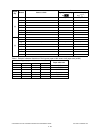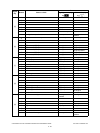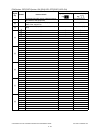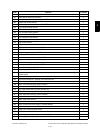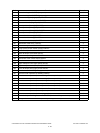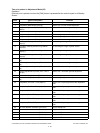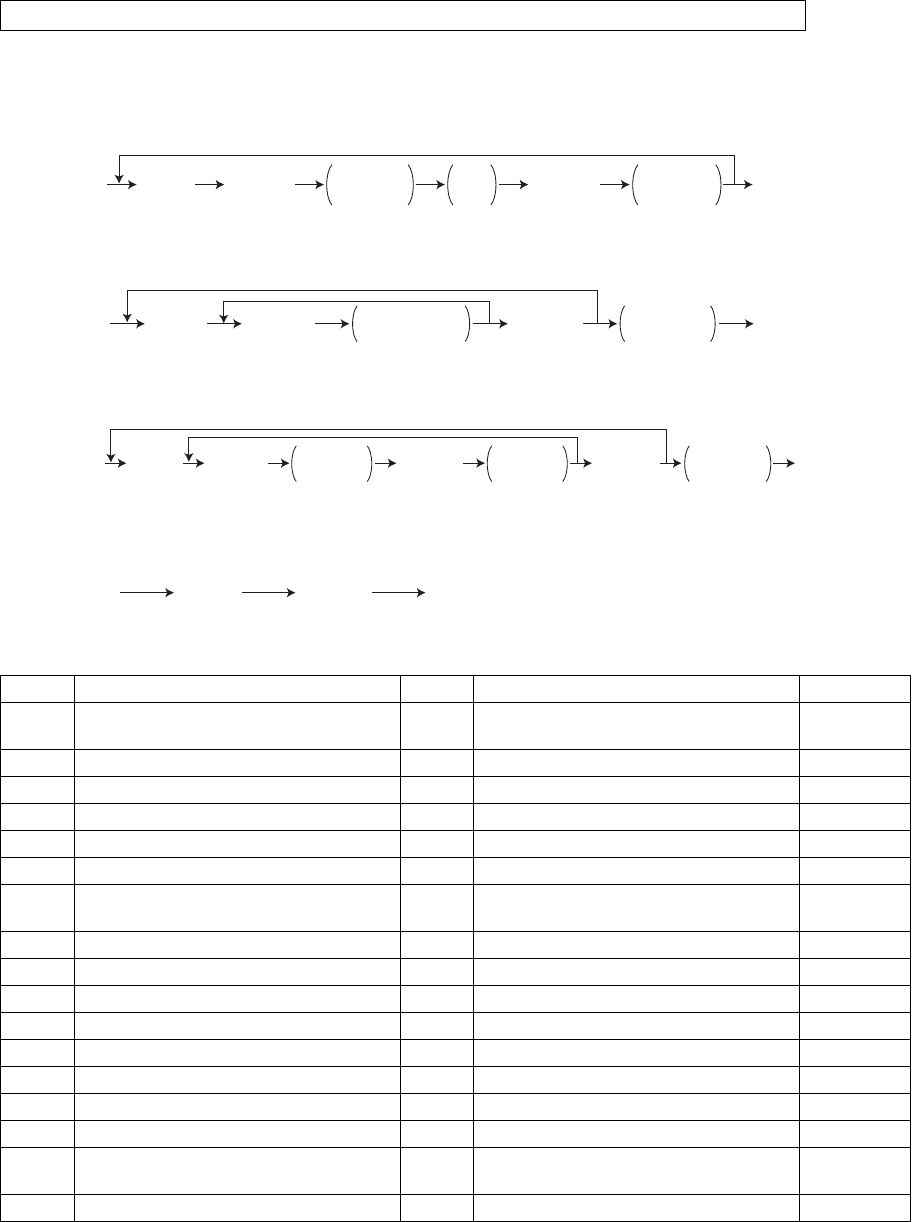
e-STUDIO281c/351c/451c ERROR CODE AND SELF-DIAGNOSTIC MODE June 2005 © TOSHIBA TEC
2 - 34
2.2.2 Output check (test mode 03)
<Operation procedure>
Procedure 1
Procedure 2
Procedure 3
Procedure 4
Status of the output signals can be checked by entering the following codes in the test mode 03.
Code Function Code Function Procedure
101 Main motor ON (Operational without
black developer unit)
151 Code No.101 function OFF 1
102 Toner motor K (normal rotation) ON 152 Code No.102 function OFF 1
103 Polygonal motor (600dpi) ON 153 Code No.103 function OFF 1
108 Registration clutch ON 158 Code No.108 function OFF 1
109 PFP motor ON 159 Code No.109 function OFF 1
110 ADU motor ON 160 Code No.110 function OFF 1
112 Developer motor ON (Operational with
black developer unit)
162 Code No.112 function OFF 1
115 Drum cleaning brush motor ON 165 Code No.115 function OFF 1
116 Transfer belt cleaner auger motor ON 166 Code No.116 function OFF 1
118 Laser ON 168 Code No.118 function OFF 1
120 Exit motor (normal rotation) ON 170 Code No.120 function OFF 1
121 Exit motor (reversal rotation) ON 171 Code No.121 function OFF 1
122 LCF motor ON 172 Code No.122 function OFF 1
123 Transport motor ON 173 Code No.123 function OFF 1
124 Toner motor K (reversal rotation) ON 174 Code No.124 function OFF 1
125 Color auto-toner sensor shutter sole-
noid ON (open)
175 Code No.125 function OFF 1
126 Color auto-toner sensor LED ON 176 Code No.126 function OFF 1
[0][3]
[POWER]
[POWER] OFF/ON
(Exit)
[START]
(Code)
Operation
ON
Stop
code
Operation
OFF
[START]
[0][3]
[POWER]
[POWER] OFF/ON
(Exit)
[START] [CLEAR]
Operation
One direction
Test mode
standby
(Code)
[0][3]
[POWER]
[POWER]
OFF/ON
(Exit)
(Code)
[START] [START]
Operation
ON
Test mode
standby
[CLEAR]
Operation
OFF
[0][3]
[POWER]
[POWER] OFF
[START]
(Code)