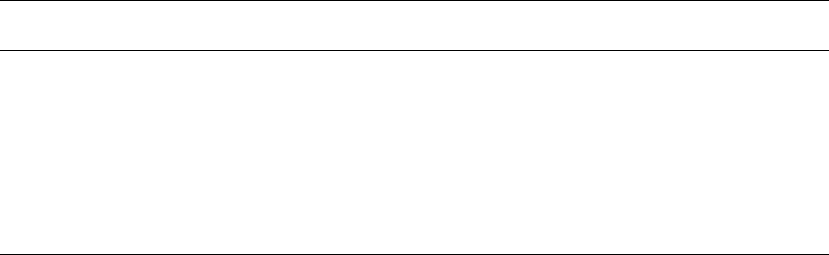
Preconfiguring the KVM/net for Remote Installation
104 AlterPath KVM/net Installation, Administration, and User’s Guide
Preconfiguring the KVM/net for Remote
Installation
This section provides procedures that list the tasks for preconfiguring the
KVM/net and setting it up in a separate location. You might preconfigure a
KVM/net, for example, if you need to ship the KVM/net to a remote location
that does not have a system administrator.
If you would prefer to have Cyclades pre-configure the KVM/net with basic
network parameters at Cyclades before it is shipped, ask your Cyclades
contact to put you in touch with Cyclades professional services. For a fee,
they can preconfigure the KVM/net with parameters you supply.
T To Preconfigure the KVM/net
1. Perform the tasks listed in the following table to preconfigure the KVM/
net for installation at another location.
2. If you ship the KVM/net to a remote location for installation, also send the
following:
• A record of the KVM/net’s fixed IP address and other network
parameters.
• A copy of the instructions under “To Set Up a Preconfigured KVM/net”
on page 105.
Task Where Documented
Make a direct connection to prepare for
basic network configuration.
“Making a Direct Connection for Network
Configuration” on page 82
Power on the KVM/net and connected
devices.
“Powering On the KVM/net and Connected
Devices” on page 83
Perform basic network configuration. “Performing Basic Network Configuration”
on page 84


















