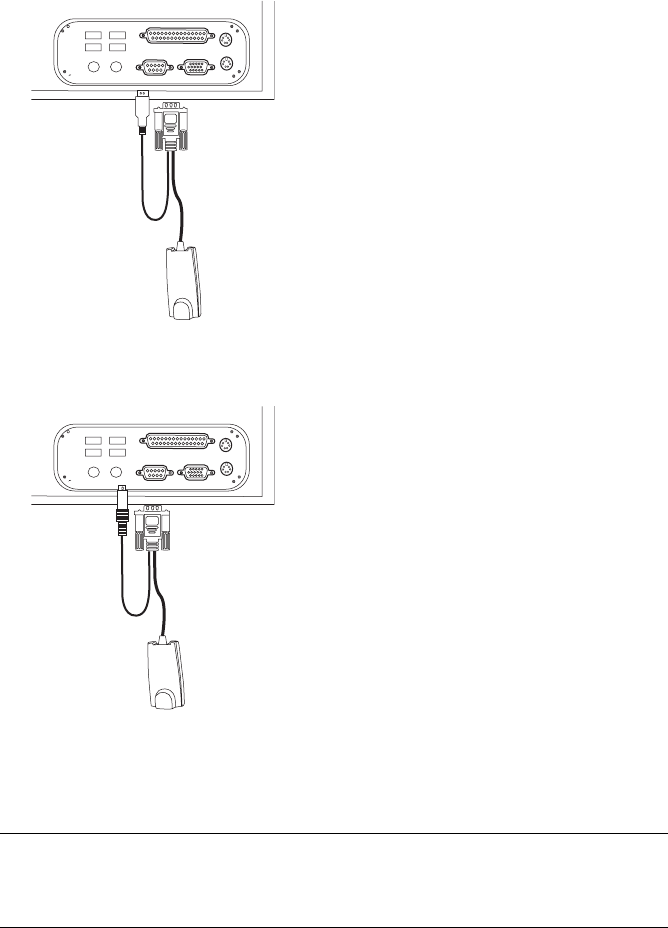
Installation 81
Connecting Servers to the KVM Ports
• On a Mini-DIN Terminator for a Sun server, connect the Terminator’s
Mini-DIN connector to the Mini-DIN port on the server.
3. Connect the Terminator’s VGA (HD-15 male) connector to the computer’s
VGA (monitor) port. Tighten both screws firmly but do not over-tight
them.
Note: Two activity LEDs are located on the terminator. The “Link” LED displays a
solid amber light when the terminator connects to the server. The “On” LED
displays a blinking green light when the terminator is on.
4. To extend the connection from the computer to the KVM/net, connect an
RJ-45 to RJ-45 CAT5 cable up to 500 feet long to the Terminator.


















