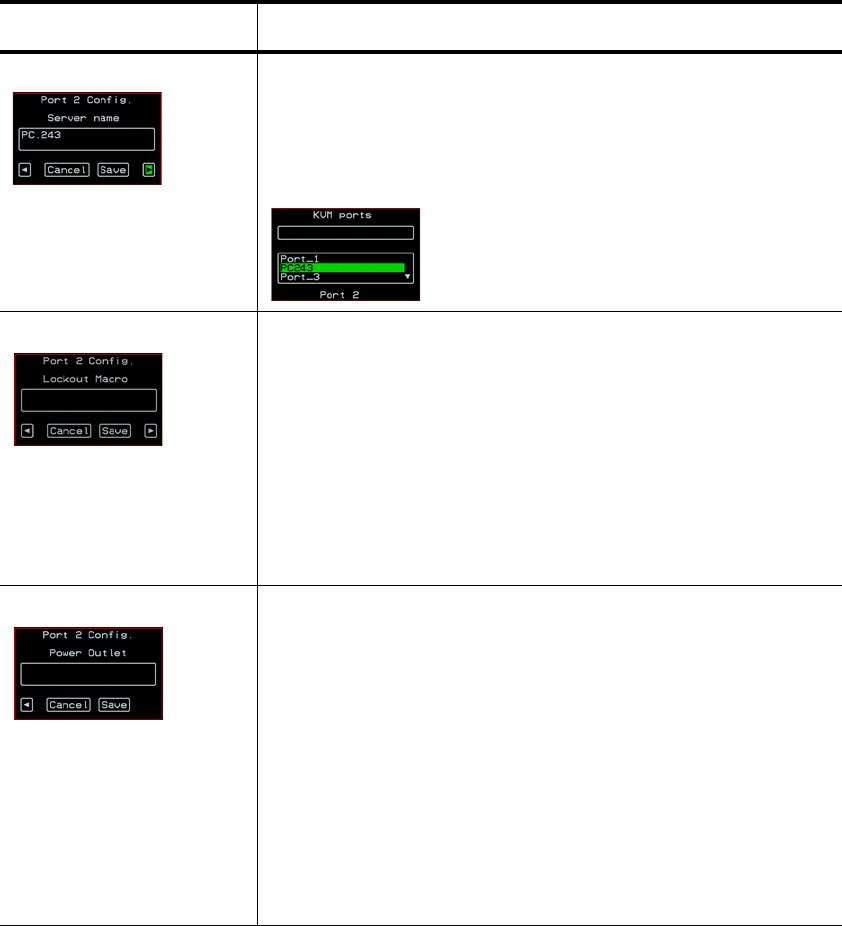
On Screen Display 395
Configure Menu Overview
Server name
Allows you to assign a descriptive alias, such as the name of the
server to which the selected KVM port is connected. Only
alpha-numeric characters, hyphens (-), and underscores (_) are
accepted. The new alias replaces the default port name in the
list of ports as shown here:
Lockout Macro
Allows you to enter the key sequence to lock the server’s
display. It allows the KVM connected servers to automatically
switch to locked state when the AlterPath Viewer is closed or an
idle time-out occurs.
In addition, when a user tries to access a KVM connected server
with a full or read-write permission, the lockout macro
command is sent to the server to lock the current user and
display the new login window.
See “Lockout Macro Key Sequences” on page 48.
Power Outlet
Allows you to enter one or more numbers that identify power
outlet or outlets into which the server that is connected to this
KVM port is plugged.
When PMs are daisy-chained, the outlets on the second and
subsequent PMs are numbered sequentially. For example, if two
eight-outlet AlterPath PMs are daisy-chained, you would use
the number 12 to specify the fourth outlet on the second PM in
the chain. You can enter up to twenty characters, so you can
specify up to four outlets. See “Controlling Power While
Connected to KVM Ports” on page 41 for details. Also see “To
Power On, Power Off, or Reboot the Connected Server” on
page 335, if needed.
Table 7-13:KVM Port Configuration Screens (Continued)
Screen Description


















